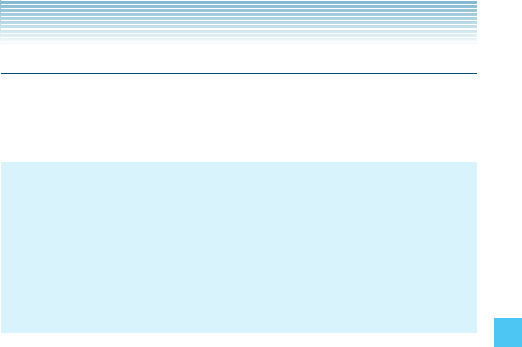
103
SETTINGS & TOOLS
Voice Commands
The Voice Commands tool allows you to make a phone call quickly
and easily by verbal command. Your handset recalls the number from
your Contacts, displays it briefly, and then dials it.
NOTES
From idle mode, you can access the Voice Commands function
by pressing the Voice Commands Key .
Press the Left Soft Key [Info] or say the word “Information” and a
detailed explanation about the currently selected voice command
displays and is read out (when Readout is selected as the
Prompts mode).
•
•
1. From idle mode, press the Center Select Key [MENU], select
Settings & Tools, then press the Center Select Key [OK]. Press
Tools, Voice Commands.
2. Follow the prompts to use voice command(s).
The following is a list of functions that you can perform using the
Voice Commands tool.
Call <Name or Number>: To make a call, say “Call,” and the
command system will prompt you for the name or number. If the
contact has more than one number, the system will prompt you for
the number type. You can state the name and number type of the
contact (for example, “Call John Work”) to access the contact’s
phone number directly.
Send <Message Type>: To create a message, say “Send,” and
the command system will prompt you for the type of message you
want to send: Text, Picture, Video or Voice. You can state the name
and number of the contact, the message type, and the contact
name, number, or group (for example, “Send text message to Bob”)
and the message will automatically start.


















