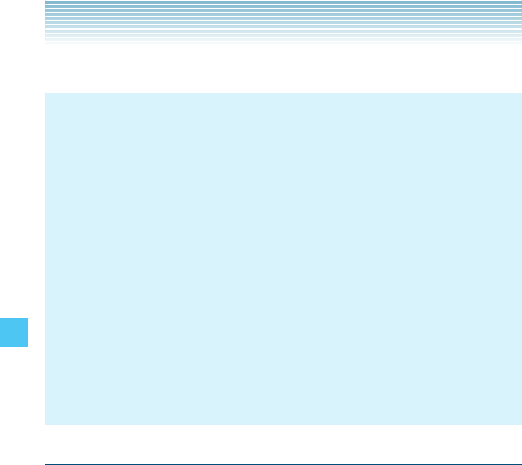
116
SETTINGS & TOOLS
Left Soft Key [Home]: Returns to G’zGEAR™ Home menu.
NOTES
The Thermometer cannot be used while the handset is being
charged.
Expose the handset to open air and wait until it reaches the same
temperature as open air, which may take about 30 minutes.
The temperature sensor is influenced by factors such as your
body temperature, heat of the handset itself, direct sunlight, and
moisture. Use it under conditions that are not influenced by heat
other than air temperature.
The measurable temperature range is from −30 to 60°C (−22 to
140°F).
The handset may be heated after it is used for voice or data
communication or charged, which may cause error in temperature
measurement.
•
•
•
•
•
Tides
The time of ebb and flood tide are displayed.
The One-day View mode displays the tidal graph for a single day.
The Current View mode displays the current tide and the time
appropriate for fishing.
1. From idle mode, press the Center Select Key [MENU], select
Settings & Tools, then press the Center Select Key [OK]. Press
Tools, G’zGEAR, Tides.
2. The following keys are available in the Tides:
Directional Key ' left or right: Switches the mode.
Directional Key " up or down: Changes the date for displaying
the information.
Center Select Key [LOCATION]: Changes the location for
displaying the information. Continue by pressing the Right Soft
•
•
•
•


















