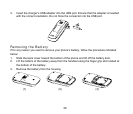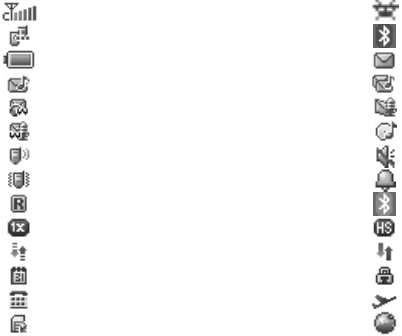
26
3. A list will appear with all the functions available for the shortcut key. Scroll to the
function you want to assign to the key, and press OK to confirm.
After setting the shortcut, you can access the assigned application it by holding the
corresponding key in standby mode.
Indicators and Icons
Signal strength indicator No service available
Call in progress Bluetooth headset is available
Battery status indicator New SMS indicator
New MMS message indicator New MMS and SMS indicator
New web message indicator New voice message indicator
New voice and web message indicator Music player indicator
Ringer is On Ringer is Off
Vibration alert mode Alarm indicator
Roaming indicator Bluetooth service indicator
1X data service indicator EVDO data service indicator
Data communication in progress Data communication dormant
Schedule SSL-2
TTY Airplane mode is active
Removable memory card GPS service available icon