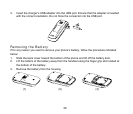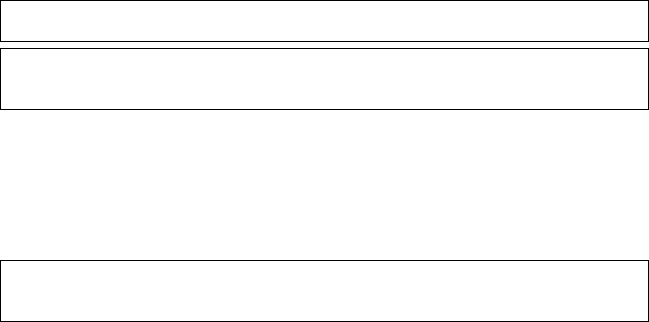
29
Memory Card
Your phone allows you to use a MicroSD memory card to expand the phone’s available
memory space. This digital card allows you to easily exchange images, music and voice
data quickly between SD compatible devices.
Inserting the MicroSD Memory Card
1. Open the rubber MicroSD access door located on the top of the phone and rotate it 90
degrees.
2. Firmly insert the MicroSD card into the slot until it clicks into place.
3. Close the rubber memory card access door.
Warning: Only use ZTE approved memory cards for this device. Any use of non-approved
memory cards may cause loss of data or damage to your phone.
Note: Make sure your battery is fully charged before using your memory card. Your data may
become corrupted or unusable if the battery dies while reading or writing to the memory
card.
Removing the MicroSD Memory Card
1. Open the rubber MicroSD access door located on the top of the phone and rotate it 90
degrees.
2. Push the memory card downwards to release it from the slot.
3. Pull the memory card completely out of the MicroSD slot on the handset.
4. Close the rubber memory card access door.
Note: Do not remove the memory card while reading or writing to the card. Doing so may
cause data corruption on the card or phone. If possible, insert and remove the memory
card while the phone is powered off.