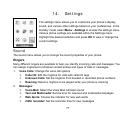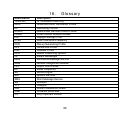86
The following options are available:
1. Lock Phone: Choose between Unlock, Lock and On Power Up. In Lock mode, the
phone is only able to receive calls or make emergency calls. The On Power-Up setting
will automatically lock your phone when it is powered on.
2. Change Lock: This menu allows you to change the phone’s lock pass code. To
change your code:
Select Menu→Settings→Security→System→Change lock from standby mode.
When prompted, enter your old 4 digit lock code
Input the new code (4 to 8 characters)
Input the new code again to confirm.
3. Reset Defaults: This selection restores the default security settings.
Airplane Mode ON/OFF
Airplane Mode allows you to use many of your phone’s features, such as games, calculator,
voice memos, and many others when you are in an airplane or other area where RF signals
may cause interference. In airplane mode, you are prohibited from making or receiving
voice/data calls, however you may still make calls to your local emergency number.
Enabling Airplane Mode
To enable Airplane Mode, select Menu→Settings from standby mode. Highlight Airplane
Mode: OFF and press Select.
Disabling Airplane Mode
To disable Airplane Mode, select Menu→Settings from standby mode. Highlight Airplane
Mode: ON and press Select.