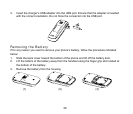32
Using the last number dialed
Your phone can re-dial the last number that was called. To dial the last number:
1. Press the Send key from standby mode. This will display a list of all calls that have
been placed by the phone.
2. Press the Send key again to dial the first entry.
3. Press the End key to end the call, or to cancel the call attempt.
Using a number from the Call History
Generally, all calls you have made or received are saved in a list on the phone. All numbers
are grouped into Outgoing Calls, Incoming Calls, and Missed Calls. To dial a number from
your call history:
1. Select Menu→Call History from standby mode.
2. Navigate through the menu and press OK to select Incoming, Outgoing or Missed calls.
3. Select the phone number you want to dial from the list and press the Send key to
place the call.
4. Press the End key to end the call, or to cancel the call attempt.
Using your FASTAP
TM
keypad
Your phone has a FASTAP
TM
keypad that allows you to place calls by entering a name from
your contact list. To make a call with the FASTAP
TM
keypad:
1. In standby mode, use the letter and space keys to enter the full name of the contact
you wish to call.
2. Press the Send key. The phone will automatically search through your contacts and
select the contact you entered. If there are multiple numbers associated to the contact,
use the Up/Down keys to select the desired number.
3. Press the Send key again to dial the highlighted number.
4. Press the End key to end the call, or to cancel the call attempt.