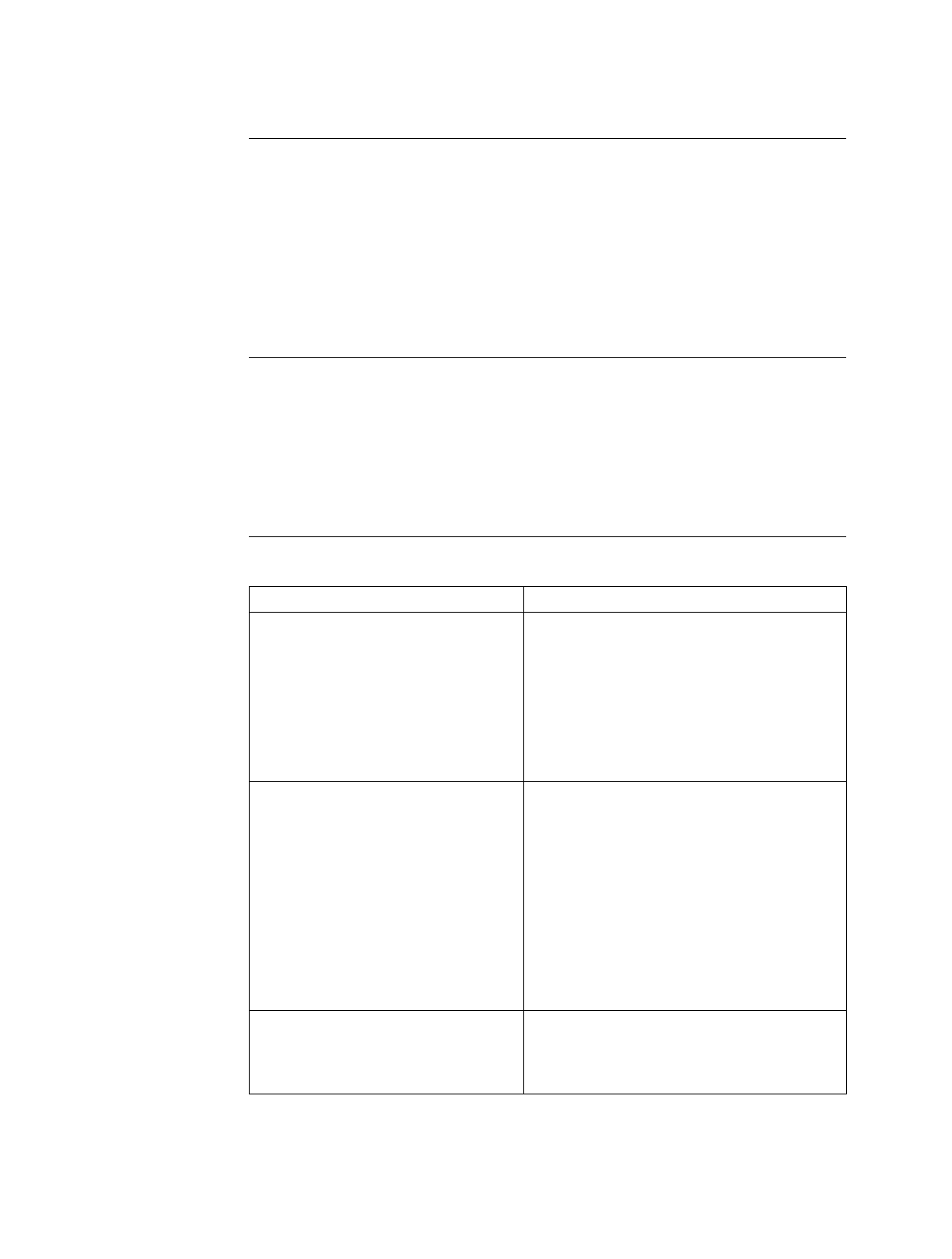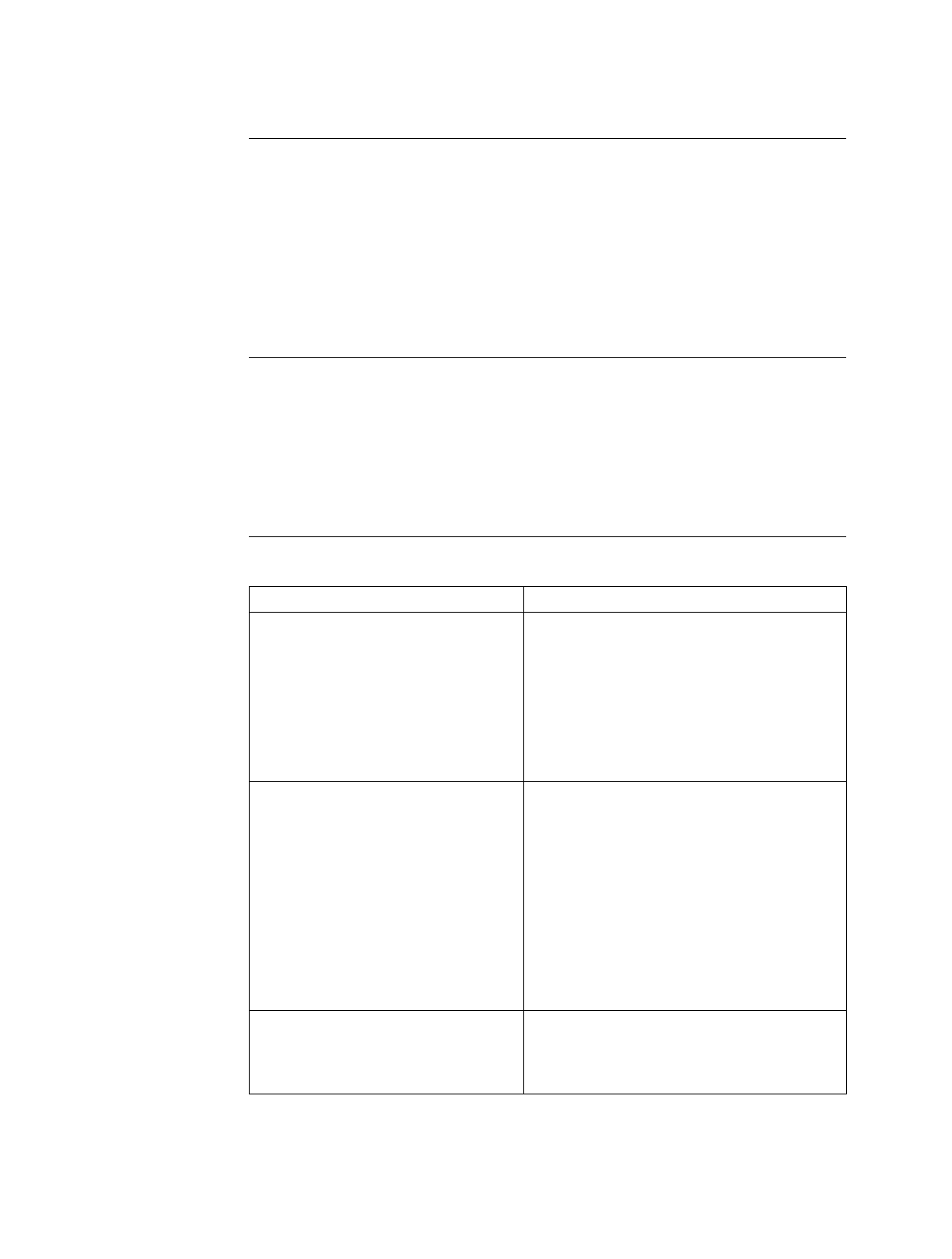
58 Configuring PAD/ATPAD Ports
ATPAD Ports
ATPAD Operation
ATPAD
An ATPAD port operates in either a Command Mode or Data Mode. This port type is
always in the Command mode whenever a call is not taking place.
When the ATPAD is in the Command mode, it receives characters from the attached
terminal device, processes them using the ATPAD command processor, and sends a
response (or result code) to the terminal. It does not forward the command to the
network.
The ATPAD is in data mode when there is an X.25 network call in place to a remote
device. In data mode, it receives characters from the terminal device, packetizes
them, and forwards them through the network to the remote device.
Data Forwarding
Criteria
You can select the format for printing with the port parameter “Result Codes”.
The options are:
• ALPHA—Result codes are printed in all capitals. They are printed on a new
line and the cursor is advanced to the next new line. (<CR><LF> Result Code
<CR><LF>).
• NUM—The numerical equivalent result code is printed followed by a <CR>.
• NONE—No result codes are displayed.
Criteria
Descriptions
This table describes three criteria used to packetize and forward data to the network.
If you want to... Then use...
Forward data on full packets... Forward on full packet.
The ATPAD always forwards on full
packets.
You can configure the maximum packet size
as 128, 256, 512, or 1024 bytes. You can
select one of the other two criteria so that
the ATPAD forwards data before a full
packet has been assembled.
Packetize and forward the characters
received since the last time
expiration....
Forward on Data Forwarding Character.
You can use the Data Forwarding Timer in
interactive sessions where the host
(Echoplex) echoes the characters typed by
the terminal equipment. If you want the
characters to be echoed as quickly as
possible, set the Data Forwarding Timer to a
low value. If you set the Data Forwarding
Timer to a zero value, you disable this
function.
Send records or command to the host
and they are always terminated by
the same character, for example;
<CR>...
Forward on Data Forward Character