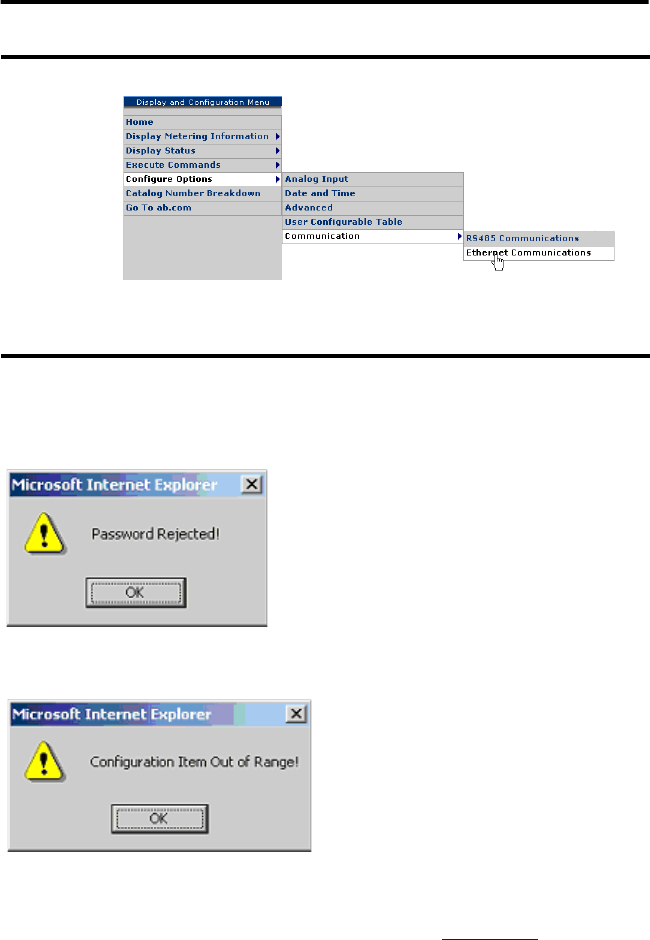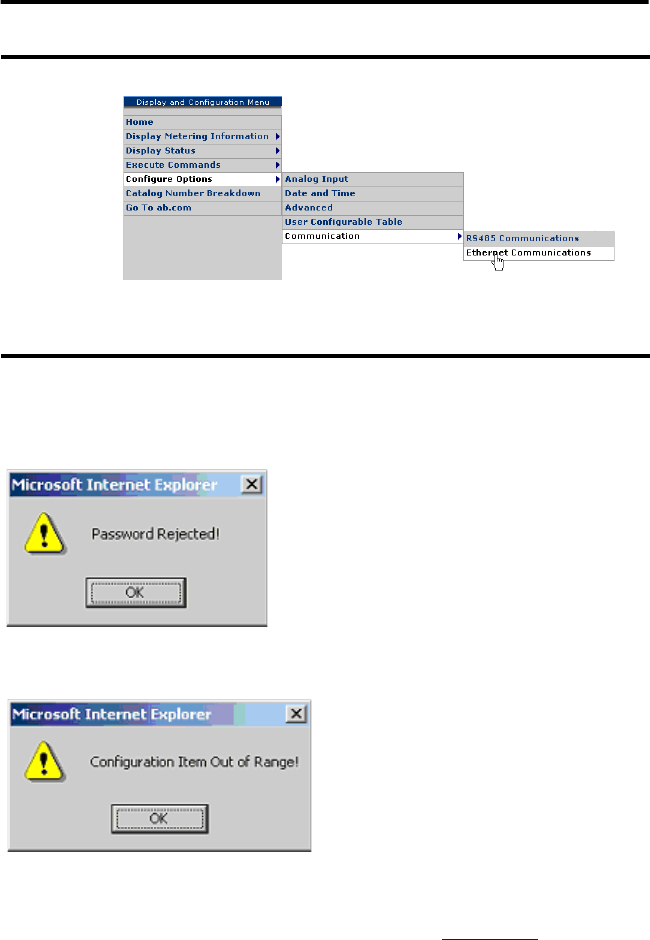
38 PowerMonitor 1000 Unit
Rockwell Automation Publication 1408-IN001E-EN-P - September 2013
2. Click Configure Options to access the setup menus.
3. Every time you change a setting or configuration you need to enter the power monitor’s
password (default = 0).
If an incorrect password is entered, the following message appears.
If the password is correct but one or more of the set-up parameter values is out of range,
the following message appears.
Use Communication to Set Up
Please refer to the PowerMonitor 1000 User Manual, publication 1408-UM001, for detailed
information on configuring the unit through communication with a programmable controller or
custom software application.
You can change the IP address of the power monitor by navigating to the Ethernet Communication screen.
Enter the password, change the IP address, and save it by clicking Submit.
Now you can type in the new IP address in your browser and the main page refreshes using the new address.