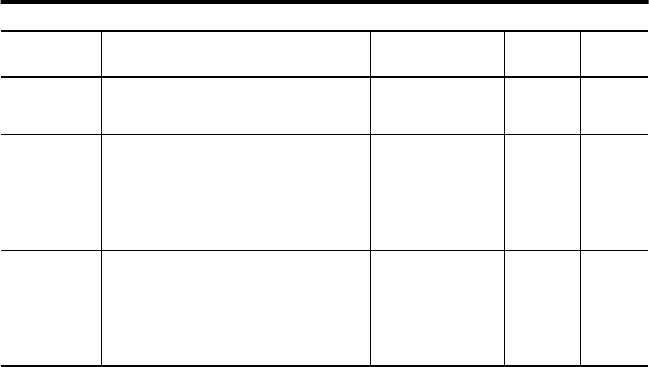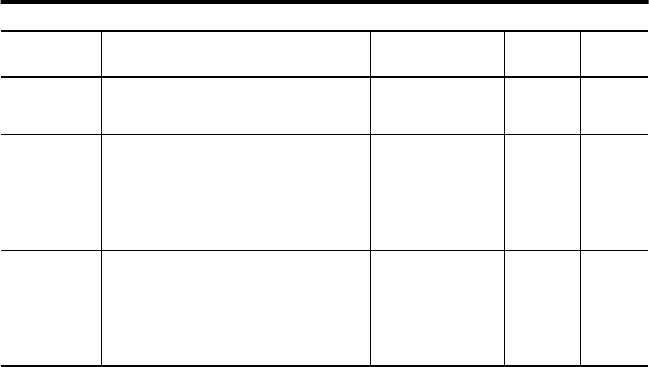
40 PowerMonitor 1000 Unit
Rockwell Automation Publication 1408-IN001E-EN-P - September 2013
Related Functions
•
Wiring diagnostics
• Configuration lock
Wiring Diagnostics
The power monitor performs wiring diagnostics on command to detect and report wiring errors.
Wiring diagnostics operate in any wiring mode except Demo and 1PT 1CT modes, provided
that measured current is at least 10% of the CT primary parameter in Analog Setup. You may
select from three ranges of system power factor to improve wiring diagnostics accuracy.
This function applies to all models. Models 1408-EM1 and 1408-EM2 provide a limited results
set.
Diagnostic Parameters
When a Perform wiring diagnostics command is given, the power monitor calculates and returns
the results. To reduce the likelihood of erroneous or misleading wiring diagnostic data, interim
results of multiple tests must agree before results are displayed. Wiring diagnostic results return
to their default status approximately five minutes after the command is issued.
Wiring status:
• Pass - system wiring is correct for the voltage mode and power factor selections.
• Failed - system wiring is incorrect. Refer to voltage and current input status for
additional information.
• Input Low - measured current is below 10% of full scale.
• Disabled - the power monitor is in Demo or 1PT 1CT wiring mode.
PT secondary The secondary value of the PT ratio (Pri:Sec)
indicating the nominal voltage present at the
low-end of the transformer.
1…600 480
CT primary The primary value of the CT ratio (Pri:5) indicating
the nominal current present at the high-end of the
transformer. The nominal CT rated current is 5 A.
5…50,000 5
System PF
setting
Select range corresponding to expected power
factor
0 = Lead (-97…89)
1 = High (-85…98)
2 = Low (-52…-95)
2 = Low
Parameter Description Range Default User
Setting