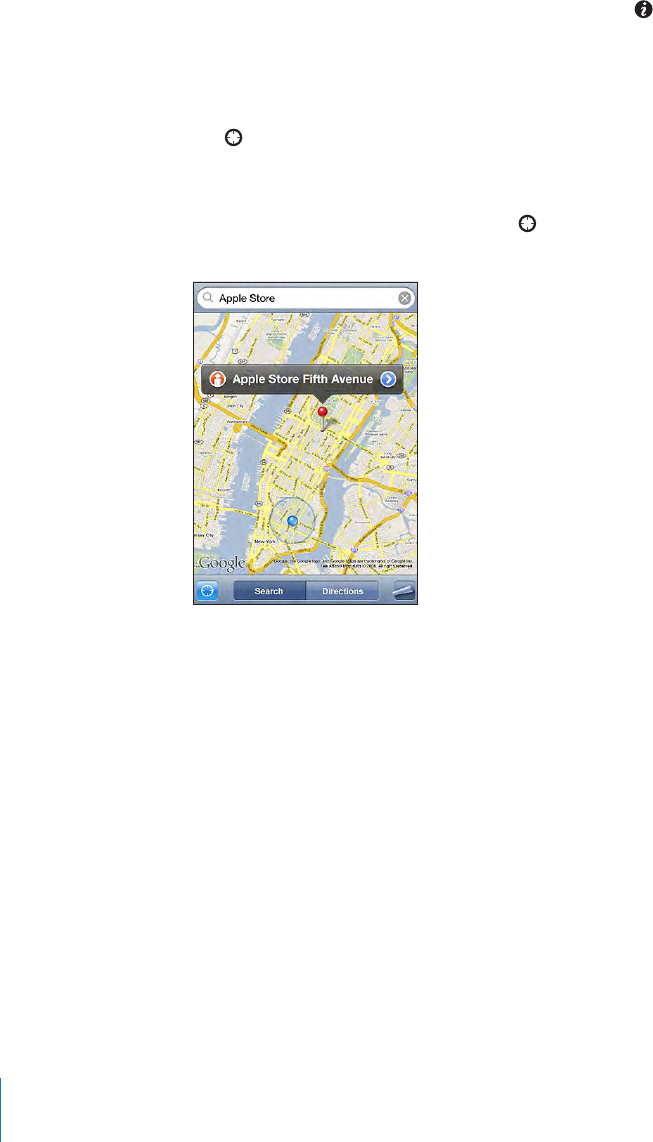
See which way you’re facing: Hold iPhone level to the ground. The compass needle
rotates to point north. Your current direction appears at the top of the screen.
The coordinates of your current location are displayed at the bottom of the screen.
Switch between true north and magnetic north: Tap and tap the setting
you want.
Compass and Maps
The icon at the bottom of the Compass screen lets you nd your current location
in Maps. Maps also takes advantage of the built-in compass to show which way you’re
facing.
See your current location in Maps: Tap . Maps opens and indicates your current
location with a blue marker.
174
Chapter 22 Compass


















