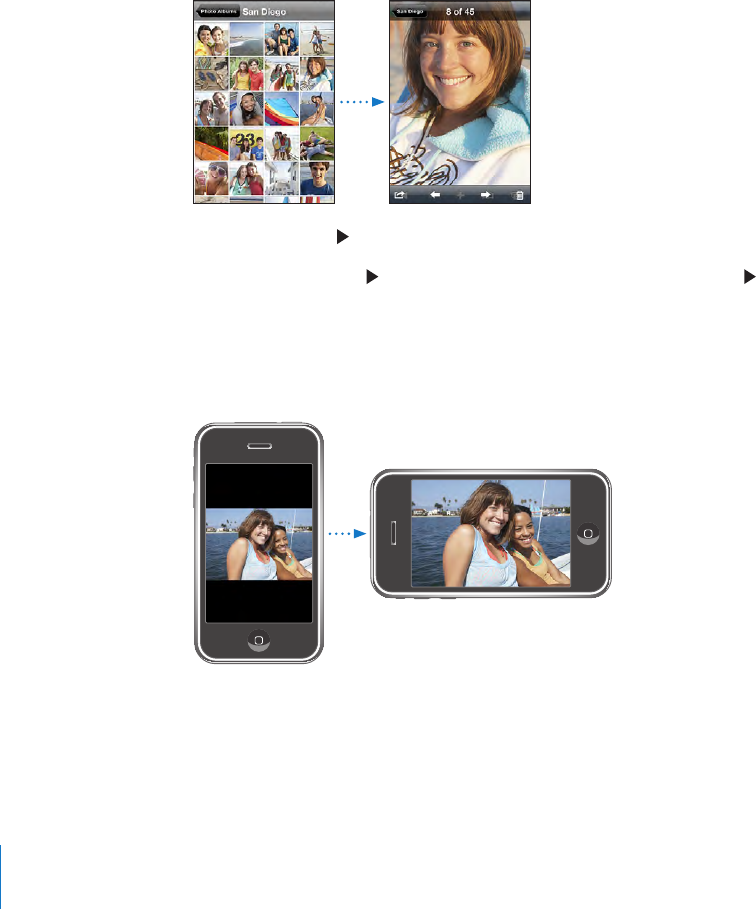
Viewing Photos and Videos
Photos and videos (Mac only) synced from your computer’s photo application can
be viewed in Photos. You can also view the photos and videos (iPhone 3GS only)
you’ve taken with iPhone’s built-in camera or saved from an email or MMS message
(iPhone 3GS only).
View photos and videos:
1 In Photos, tap a photo album.
2 Tap a thumbnail to see the photo or video in full screen.
Show or hide the controls: Tap the full-screen photo or video to show the controls.
Tap again to hide the controls.
Play a video: Tap in the center of the screen.
To replay a video, tap at the bottom of the screen. If you don’t see , tap the screen
to show the controls.
View a photo or video in landscape orientation: Rotate iPhone sideways. The photo
or video reorients automatically and, if it’s in landscape format, expands to t the
screen.
98
Chapter 9 Photos


















