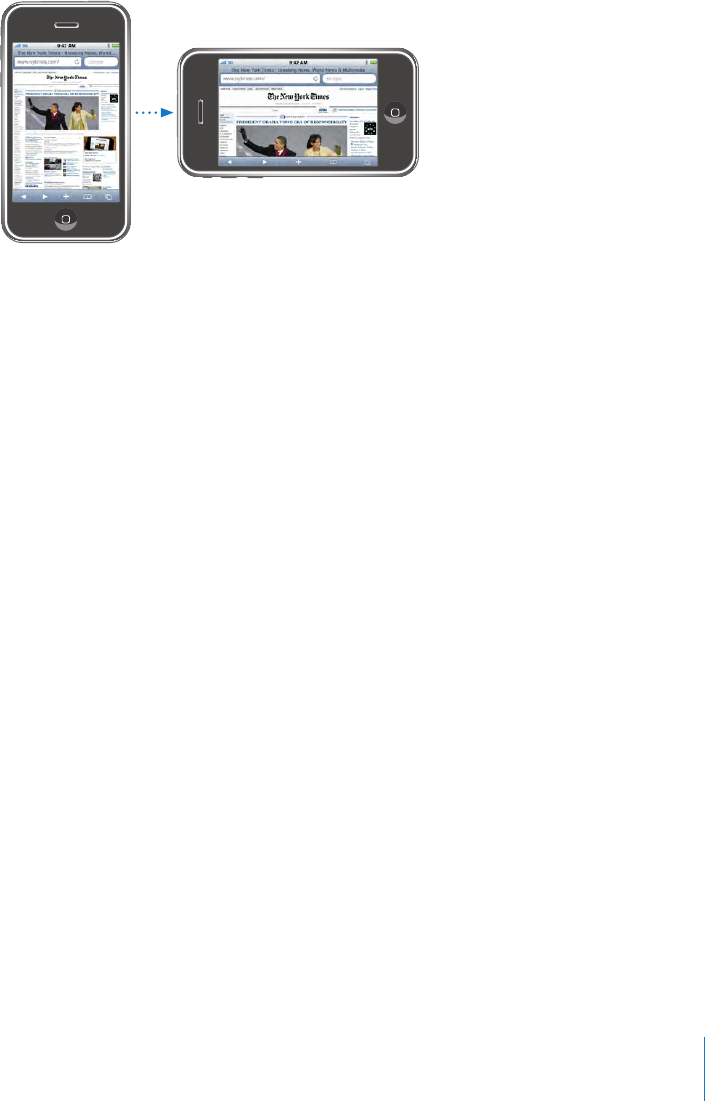
Viewing in Landscape
Many iPhone applications let you view the screen in either portrait or landscape
orientation. Rotate iPhone and the display rotates too, adjusting automatically to t
the new screen orientation.
You may prefer landscape for viewing webpages in Safari, or when entering text, for
example. Webpages automatically scale to the wider screen in landscape, making the
text and images larger. Similarly, the onscreen keyboard is larger in landscape, which
may help increase your typing speed and accuracy.
The following applications support both portrait and landscape orientation:
Mail•
Safari•
Messages•
Notes•
Contacts•
Stocks•
iPod•
Photos•
Camera •
Calculator•
Movies viewed in iPod and YouTube appear only in landscape orientation. Street views
in Maps also appear in landscape.
Onscreen Keyboard
Use the onscreen keyboard to enter text, such as contact information, text messages,
and web addresses.
31
Chapter 2 Basics


















