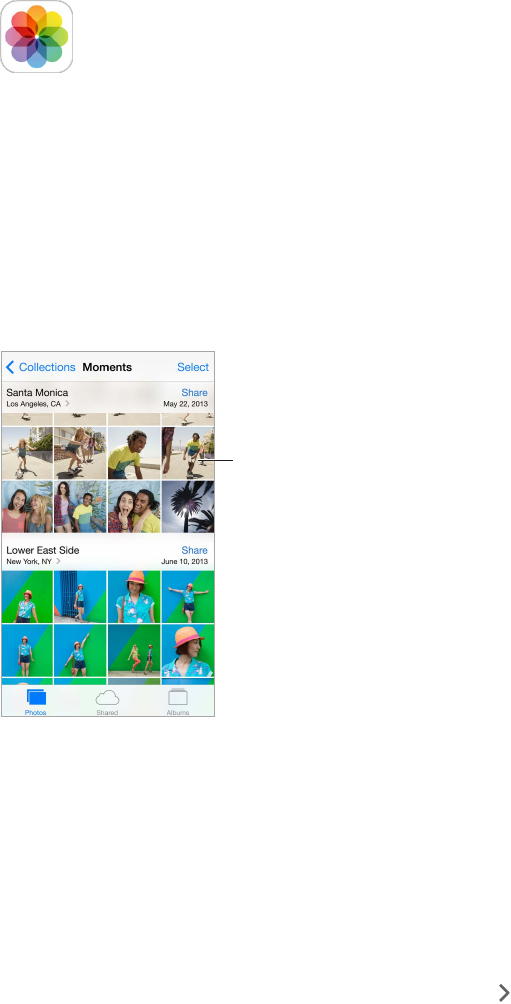
11
73
Photos
View photos and videos
Photos lets you view your:
•
Camera Roll—photos and videos you took on iPhone, or saved from an email, text message,
webpage, or screenshot
•
Shared photos and videos—Photos and videos that you’ve shared with iCloud Photo Sharing
or that others have shared with you (see iCloud Photo Sharing on page 74)
•
Photos and videos synced from your computer (see Sync with iTunes on page 18)
Tap to view
full-screen.
Tap to view
full-screen.
View your photos and videos. Tap Photos. Photos automatically organizes your photos and
videos by year, by collection, and by moment. To quickly browse the photos in a collection or
year, touch and hold for a moment, then drag.
By default, Photos displays a representative subset of your photos when you view by year
or by collection. To see all your photos, go to Settings > Photos & Camera and turn o
Summarize Photos.
View by events or by faces. Albums you sync with iPhoto 8.0 or later, or Aperture v3.0.2 or later,
can be viewed by events or by faces. Tap Albums, then scroll to nd Events or Faces.
View by location. While viewing by year or by collection, tap . Photos and videos that include
location information appear on a map, showing where they were taken.


















