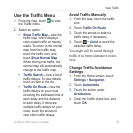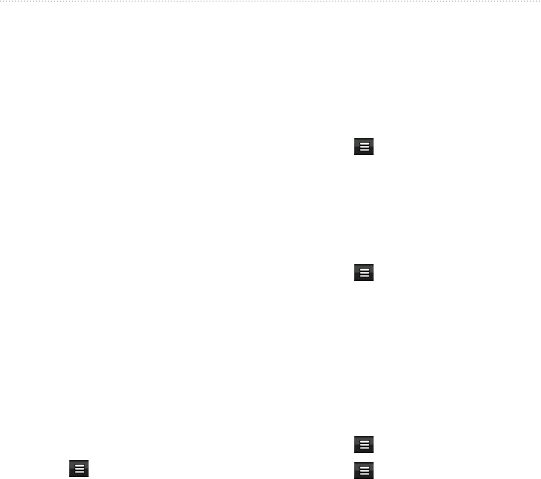
nüvifone G60 owner’s manual 35
Work with Contacts
Assign a Location to an
Existing Contact
1. From the Home screen, touch
Contacts.
2. Select a contact.
3. Touch
Go!.
4. Select an address type.
5. Search for the location you want
to assign to the contact.
6. Touch
Select.
Work with the SIM
Phone Book
You can export and import contact
information to and from the SIM
card.
1. From the Home screen, touch
Contacts.
2. Touch
> SIM Phone Book.
3. Select an option.
Delete a Contact
1. From the Home screen, touch
Contacts.
2. Select the contact you want to
delete.
3. Touch
> Delete.
3. Touch
Delete > Yes.
Delete Multiple Contacts
1. From the Home screen, touch
Contacts.
2. Touch
> Delete Contacts.
3. Check the box next to the
contacts you want to delete.
4. Touch
Delete > Yes.
Delete All Contacts
1. From the Home screen, touch
Contacts.
2. Touch
> Delete Contacts.
3. Touch
> Select All.
4. Touch
Delete > Yes.