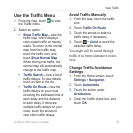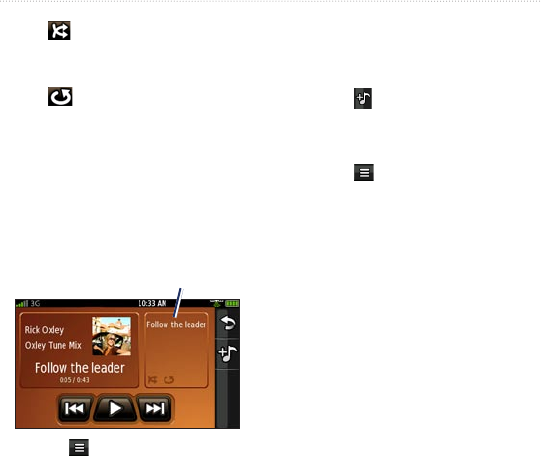
nüvifone G60 owner’s manual 41
Use the Music Player
—play the songs in the
playlist in random order
(shufe).
—repeat the playlist after
all the songs have played.
6. Select a song to begin playing the
playlist.
Save the Current Playlist
1. From the Music Player, touch the
playlist display.
Playlist display
2. Touch
> Save.
3. Enter a name, and touch
Done.
•
•
Edit a Playlist
1. From the Home screen, touch
Music Player.
2. Touch
.
3. Touch
Playlists, and select a
playlist.
4. Touch
.
5. Select an option:
Rename
Remove Playlist
Add Songs
Remove Songs
•
•
•
•