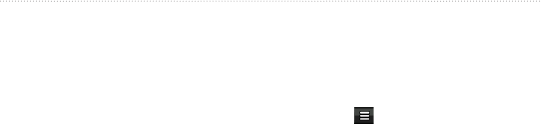
56 nüvifone G60 owner’s manual
Connect to Other Devices
Connect to Other
Devices
About Bluetooth
Technology
Bluetooth wireless technology
establishes a wireless connection
between devices, such as another
phone with Bluetooth technology
and the nüvifone. To pair and
connect, both devices must be turned
on and be within 10 meters of each
other.
Activate Bluetooth
Technology
1. From the Home screen, touch
Settings > System > Bluetooth.
2. Touch
Bluetooth Off.
3. Touch
On > OK.
Make Your nüvifone
Discoverable
1. From the Home screen, touch
Settings > System > Bluetooth.
2. Touch
> Discoverable.
3. Touch
On > OK.
Pair with a Device
The rst time you use two devices
together, you must “pair” them by
establishing a relationship using a
PIN/passkey.
1. Verify that the device you want to
pair with is in pairing mode.
2. On the nüvifone Home screen,
touch Settings > System >
Bluetooth.
3. Touch
Add Device. An hourglass
icon appears, indicating that the
nüvifone is scanning for devices.
If you do not see an hourglass
icon, touch Scan to scan.
4. Select the device you want to
add, and touch Yes.


















