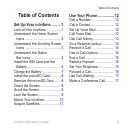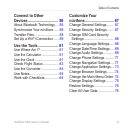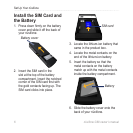nüvifone G60 owner’s manual 1
Set Up Your nüvifone
Set Up Your nüvifone
Look at Your nüvifone
Volume
up/down
keys
Camera key
Headphone/
audio out jack
Power key: Press and hold to turn on/off; press
and release to lock and unlock the screen.
microSD
™
card slot
(under cap)
Mini-USB
connector
Touchscreen
Microphone
See the Important Safety and Product Information section in the quick start manual in the
product box for product warnings and other important information.