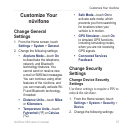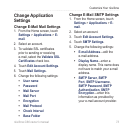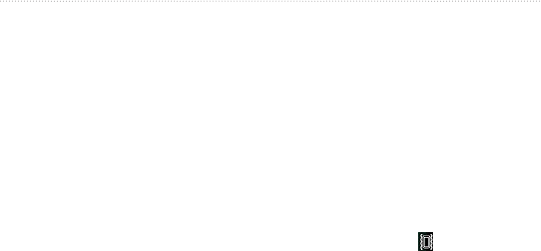
nüvifone G60 owner’s manual 69
Customize Your nüvifone
Text—change all on-screen
text to the selected language.
Changing the text language
does not change the language
of map data, such as street
names, or user-entered data.
Keyboard—select a language
for the default keyboard.
Change Date/Time
Settings
1. From the Home screen, touch
Settings > System > Date/Time.
2. Change the following settings:
Date Format
Time Format
Time Zone Selection
•
•
•
•
•
Change Audio Settings
Turn On Vibrate
1. From the Home screen, touch
Settings > Audio > Vibrate.
2. Select an option. Touch
When
Muted to set the nüvifone to only
vibrate when the volume has
been muted.
3. Touch OK.
If vibrate is on, the vibrate icon
appears when the nüvifone screen is
locked.
Change Sound Settings
1. From the Home screen, touch
Settings > Audio > Sounds.
2. Touch a button to set a sound for
a notication type.
3. Select a sound category.
4. Touch
Preview to listen to the
selected sound.
5. Touch
OK.