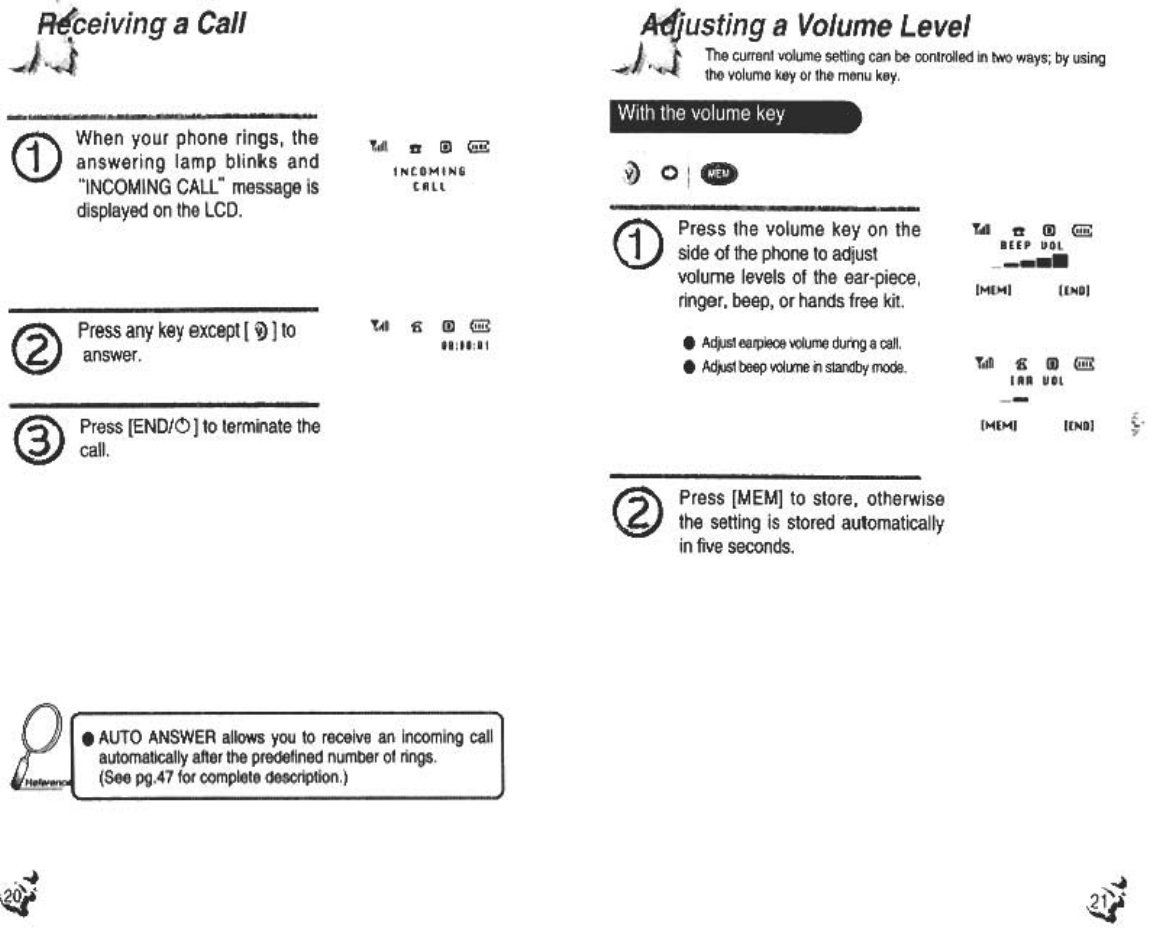
a Call
a Volume Level
tf' -When your phone rings, the
\.!.I answering lamp blinks and
"INCOMING CALL" message is
displayed on the LCD.
T;illl
~ I:!) {!i!£
IN[OMINIi
[All
CD" Press the volume key on the
side of the phone to adjust
volume levels of the ear-piece,
ringer, beep, or hands free kit.
~,Ill n m @
88:88:81
t2' -Press any key except [ ~ ] to
\GJ answer .
.Adjust earpiece volume during a call.
.Adjust beep volume in standby mode.
Tillll n m {i!E
ERR UOl
[MEM) (ENO]
~b.
13\.Press [END/6] to terminate the
~ call.
f2\ Press [MEM] to store, otherwise
\9 the setting is stored automatically
in five seconds.
~
~
~
The current volume setting can be controlled in two ways; by using
the volume key or the menu key.


















