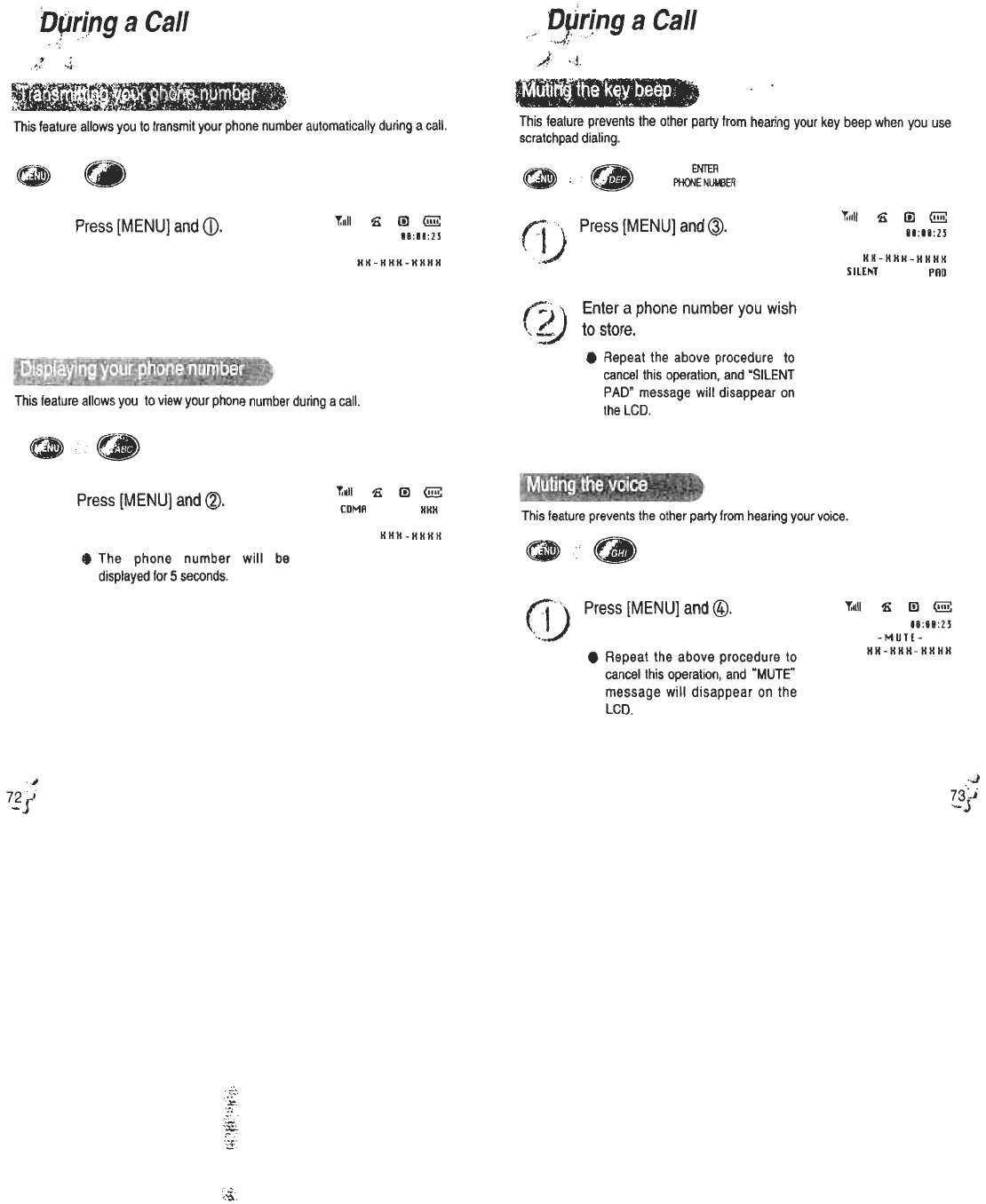
Dprlng a Call
".fj
"
,4 ,J.
-
This feature prevents the other party from hearing your key beep when you use
scratchpad dialing.
~ ~ ~~ER
/;.~ -4
This feature allows you to transmit your phone number automatically during a call.
~
~IIII n m (!!!!:
BB.BB:l~
HH-HHH-HHHH
SilENT PAD
t,lll n m @
18:88:13
HH-HHH-HHHH
Press [MENU] and CD.
Press [MENU] and (J).
r: J
~: Enter a phone number you wish
\ L to store.
,-
.Repeat the above procedure to
cancel this operation, and "SILENT
PAD" message will disappear on
the LCD.
This feature allows you to view your phone number during a call.
~.II £ m (!!!!:
[DMR KKK
KKK-KKKK
Press [MENU] and <i).
This feature prevents the other party from hearing your voice.
~~
~~
.The phone number will be
displayed for 5 seconds.
(1) Press [MENU] and @.
'f:lill '8 I!) (!!!!:
18:18'13
-MUT[-
HH-HHH-HHHH
.Repeat the above procedure to
cancel Ihis operation, and "MUTE"
message will disappear on the
LCD.
..)
73J
,-'J
-~
73?
.-,
ff.
,
,~
.~
-'
,~


















