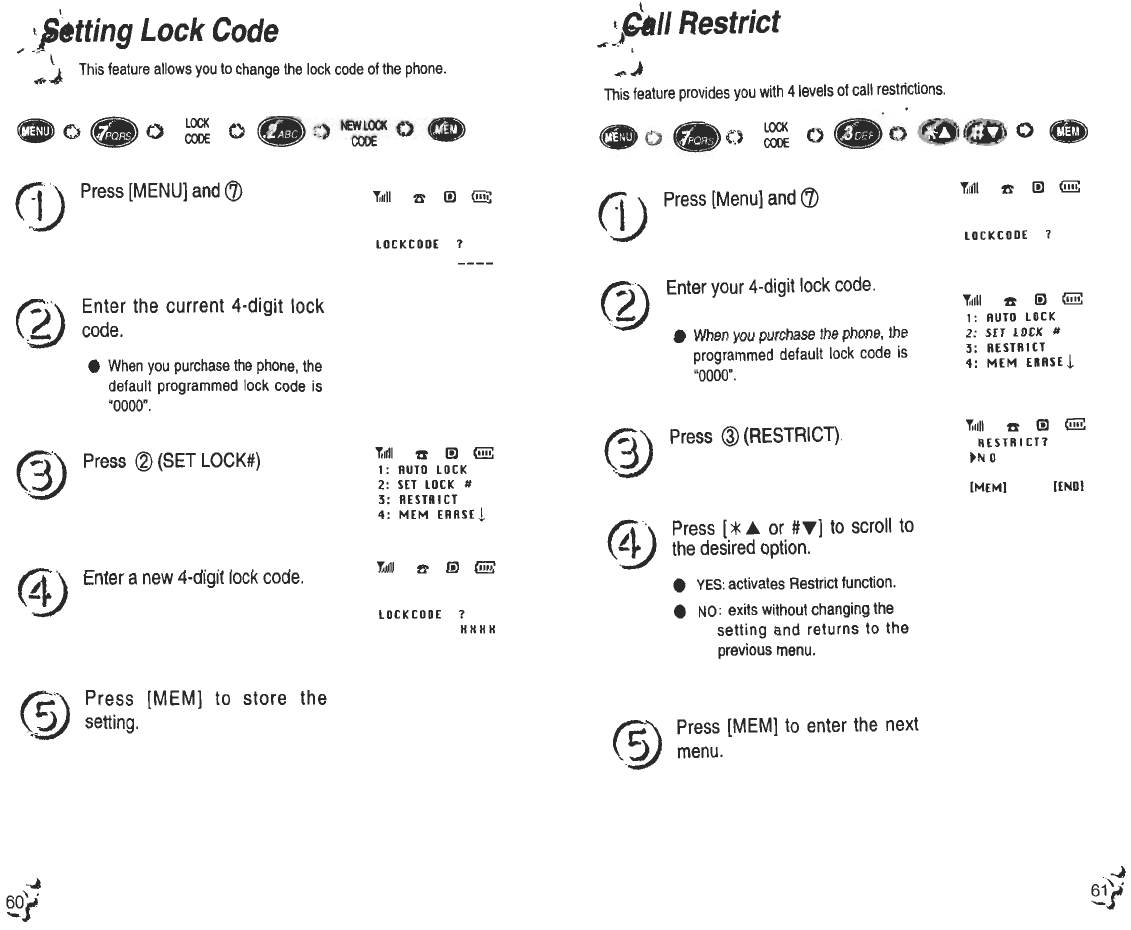
I
\pItting Lock Code
.., ..~
\ ! This feature allows you to change the lock code of the phone.
...41
0.
~111I ft 1!1 (!:!:!!:
(D Press [MENU] and (7)
~IIII ~ 0 (!!!!:
(j) Press [Menu] and (7)
LO[K[OOE
lOCKCOOE 1
~ Enter your 4-digit lock code.
.When you purchase the phone, the
programmed default lock code is
"0000".
T;IIII ~ m 0
I: AUTO LOCK
2: SET LOCK #
3: AESTAICT
4: MEM EAASEl
P)'\ Enter the current 4-digit lock
'I:/ code.
.When you purchase the phone, the
default programmed lock code is
"0000".
1:1111 ~ m mE
RESTRI[T1
~N O
[MEMI [ENDI
@ Press (3) (RESTRICT}
~IIII ~ m 8
I: AUTO LOCK
2: SET LOCK #
3: RESTRICT
4: MEM ERASE 1
~ Press ~ (SET LOCK#)
~ ' Press [ * ...or #T] to scroll to
\ ~ the desired option.
tl11l e (!] @E
@) Enter a new 4-digit lock code.
.YES: activates Restrict function.
.NO. exits without changing the
setting and returns to the
previous menu.
lOCKCOOE
HHHH
~\ Pre.ss [MEM] to store the
\2/ settIng.
~\ Press [MEM] to enter the next
".;?) menu.
~
t1f
~
tOt
This feature provides you with 4 levels of call restrictions.


















