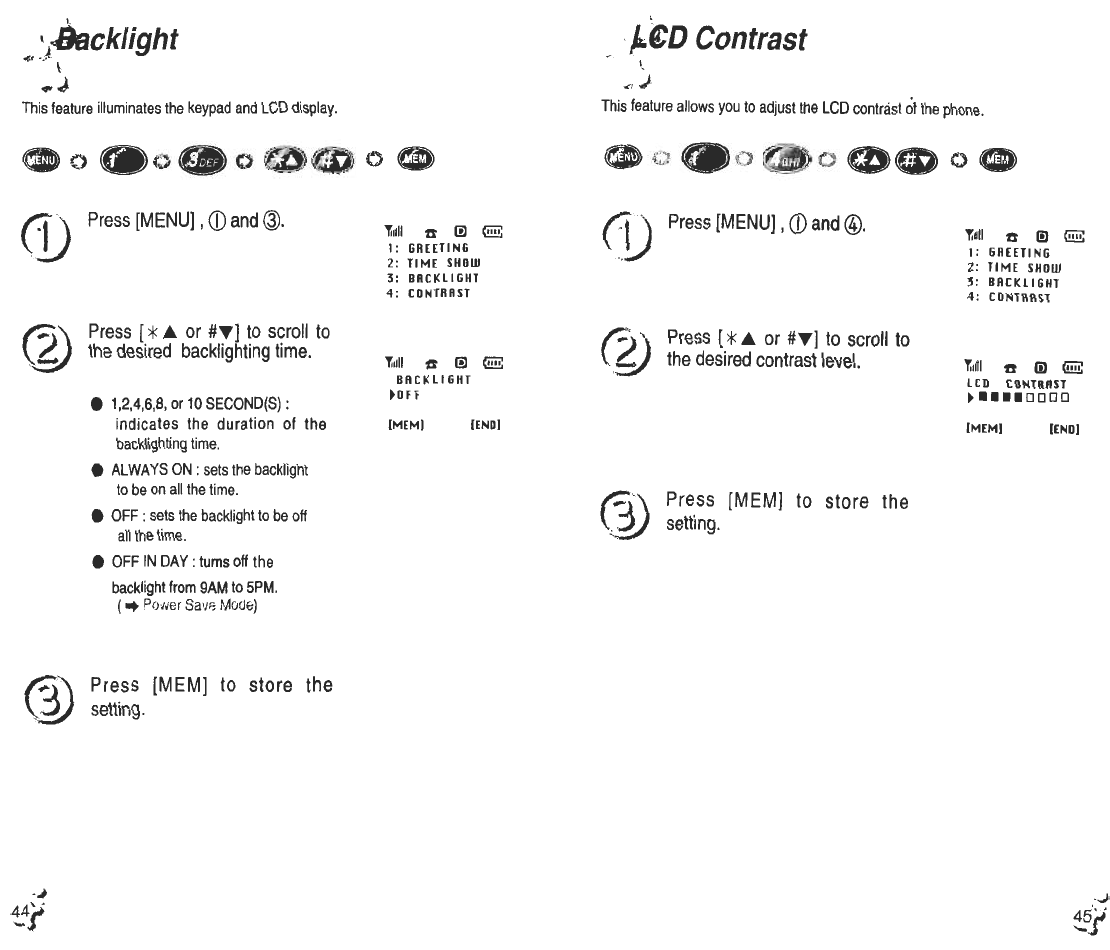
(1..CkJ1ight
"" .."
\
.J
This feature illuminates the keypad and LCD display,
;
, J:.tD Contrast
l
.'c,J
This feature allows you to adjust the LCD contrast of the phone.
0.
(1) Press [MENU] .CD and @.
~IIII ~ m 8
I: GREETING
2: TIME SHOW
3: BRCKLIGHT
4: CONTRRST
Tloll ~ m @!:
I: liREETINIi
2: TIME SHOW
~: BACKLlliHT
4: CONTRAST
PJ\ Press [ * "' or #"'1 to scroll to
\6/ the desired backlighting time.
~) Press [.* ...or #T] to scroll to
\G.I the desired contrast level.
~IIII 3 m mE
BACKLIGHT
~OFF
[MEM] [ENO'
Tilill ~ m @:!:
LCO CONTRAST
~ OOOO
[MEMI [ENOI
~\
3' Pre,ss [MEM] to store the
~ setting.
.1,2,4,6,8, or 10 SECOND(S) :
indicates the duration of the
backlighting time.
.ALWAYS ON: sets the backlight
to be on all the time.
.OFF: sets the backlight to be off
all the time.
.OFF IN DAY: turns off the
backlight from 9AM to SPM.
( ...Po'ier Save ~Aode)
A\3 Pre.ss [MEM] to store the
\?-1 setting.
,.II
4'.
~:(
..~
~j


















