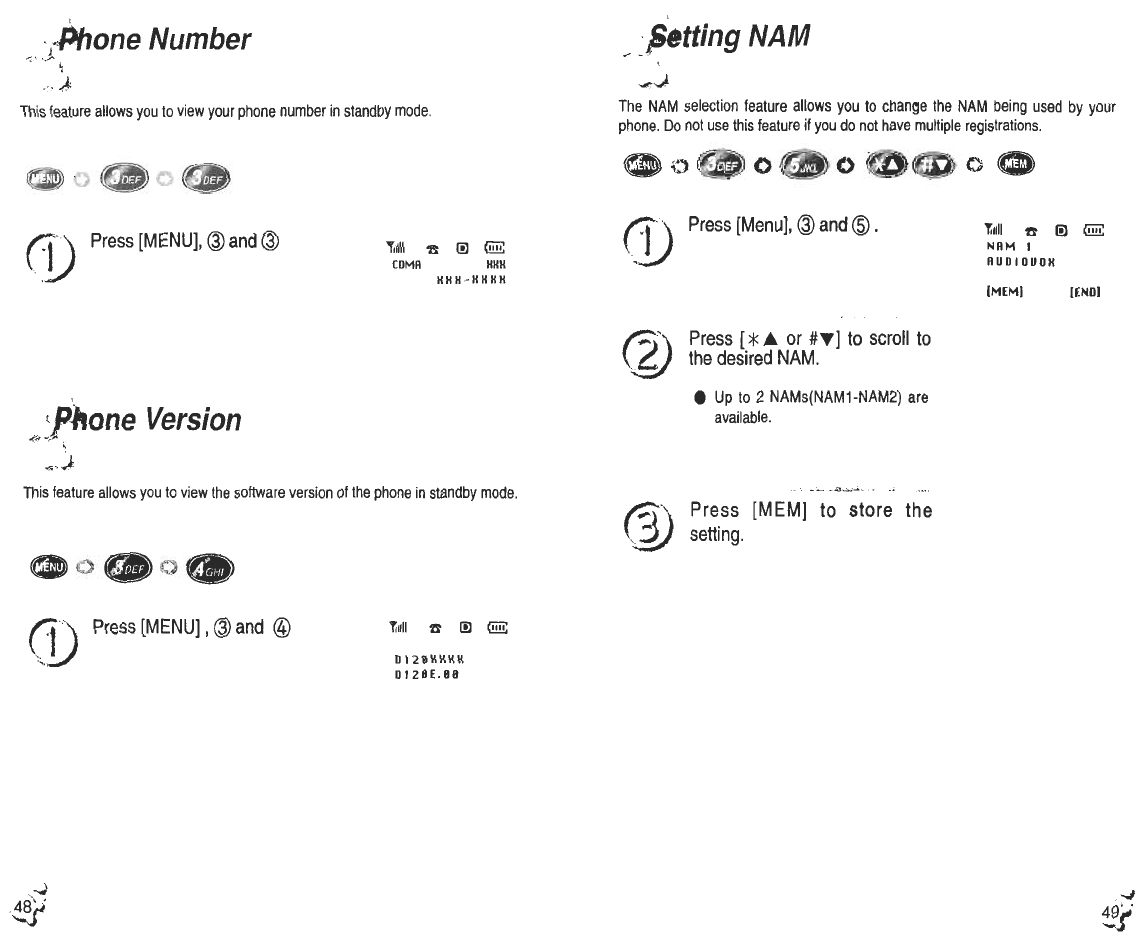
,
, ~Phone Number
t
"0" ,r
~
.,rJ.
This feature allows you to view your phone number in standby mode.
,
'~'tting NAM
.,- -i
~~
The NAM selection feature allows you to change the NAM being used by your
phone, Do not use this feature if you do not have multiple registrations,
.0 O O 0.
CD Press [Menu], Q) and (5) .
()) Press [MENU], @ and @
tllll n m (!!!!:
NAM I
nUDIDUDK
[MEM) [ENDI
T;illl tt rn (ill
CDMR HHH
HHH-HHHH
Pj\
2 Press [ * ...or #T] to scroll to
~ the desired NAM.
.Up to 2 NAMs(NAM1-NAM2) are
available.
c
,phone Version
.;;.'.e~
,
"",J;
This feature allows you to view the software version of the phone in standby mode.
"~~c~=~c,. ..
~ }
3 C\ Pre.ss [MEM] to store the
~ setting.
(D Press [MENU] , ~ and @
tllll ~ rn @
D12BHHHH
DI2BE.BB
*
-.I
~/.


















