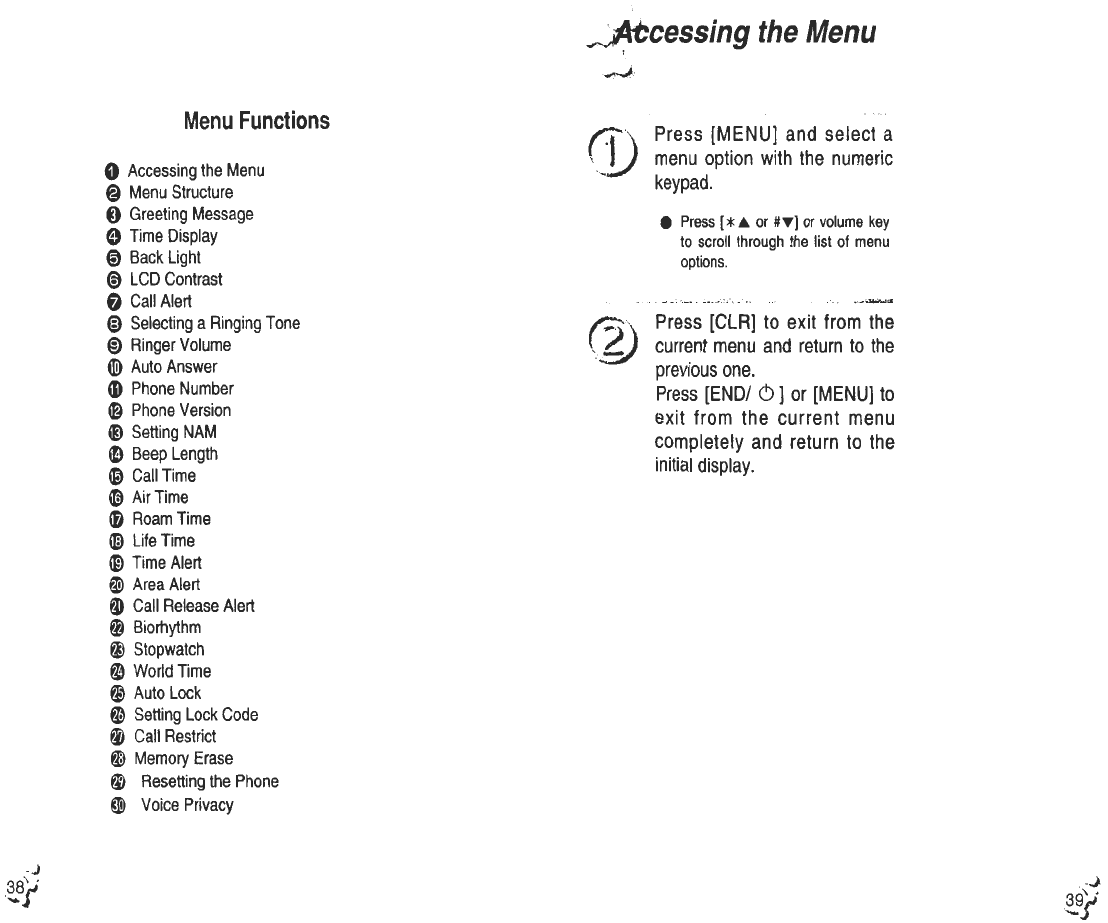
Menu Functions
(!\ 1 Press [MENU] and select a
\V menu option with the numeric
keypad.
.Press [ * ...or #T] or volume key
to scroll through the list of menu
options.
;';::-;' Press [ClR] to exit from the
\7:) curr~nt menu and return to the
previous one.
Press [END/ 6 ] or [MENU] to
exit from the current menu
completely and return to the
initial display.
O Accessing the Menu
@ Menu Structure
O Greeting Message
e Time Display
@ Back Light
@ LCD Contrast
& Call Alert
@) Selecting a Ringing Tone
@) Ringer Volume
(D) Auto Answer
CD Phone Number
~ Phone Version
i) Setting NAM
~ Beep Length
~ Call Time
~ Air Time
m Roam Time
~ Life Time
II> Time Alert
W Area Alert
f» Call Release Alert
f) Biorhythm
@) Stopwatch
t) World Time
fj Auto Lock
~ Setting Lock Code
'1) Call Restrict
~ Memory Erase
flI Resetting the Phone
~ Voice Privacy
J
::.si
.)
~9j


















