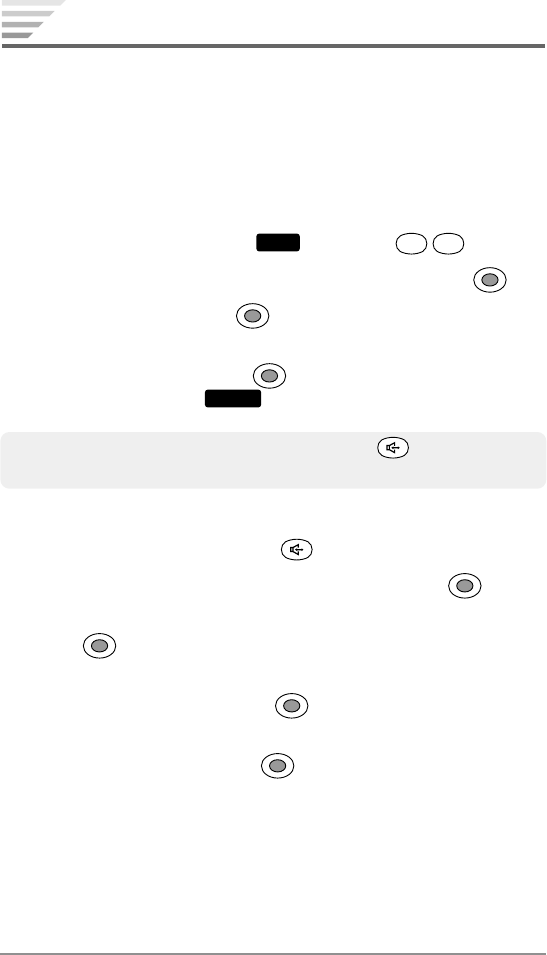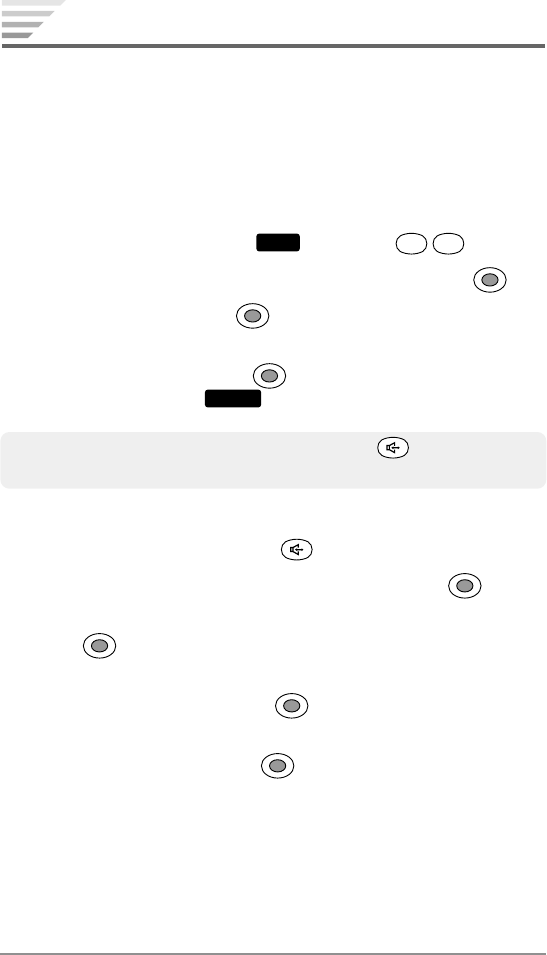
124
Chapter 9
Voice Notes
Your phone offers you a built-in voice recorder that saves 15 voice
notes of 15 seconds each. You can assign a voice note to a ringer
task and also send it through a picture message.
Recording Voice Notes
To record voice notes in the standby mode:
1. Press the left softkey under
Menu
then press
.
2. From the Voice Notes menu, select Record then press .
3. To start recording, press . After the beep, speak to the mi-
crophone.
4. To end the recording, press
. To cancel the recording, press
the left softkey under
Cancel
during recording.
Shortcut: To access the Voice Notes menu, press from the standby
mode.
Playing Voice Notes
1. From the standby mode, press .
2. From the Voice Notes menu, select Play then press .
3. When the voice notes list appears, select the voice note then
press
. (A voice note is labeled with the date and time when
recorded.)
4. To play the voice note, press
. To adjust the earpiece vol-
ume, press the volume keys on the side of your phone.
5. To cancel the playing, press
.