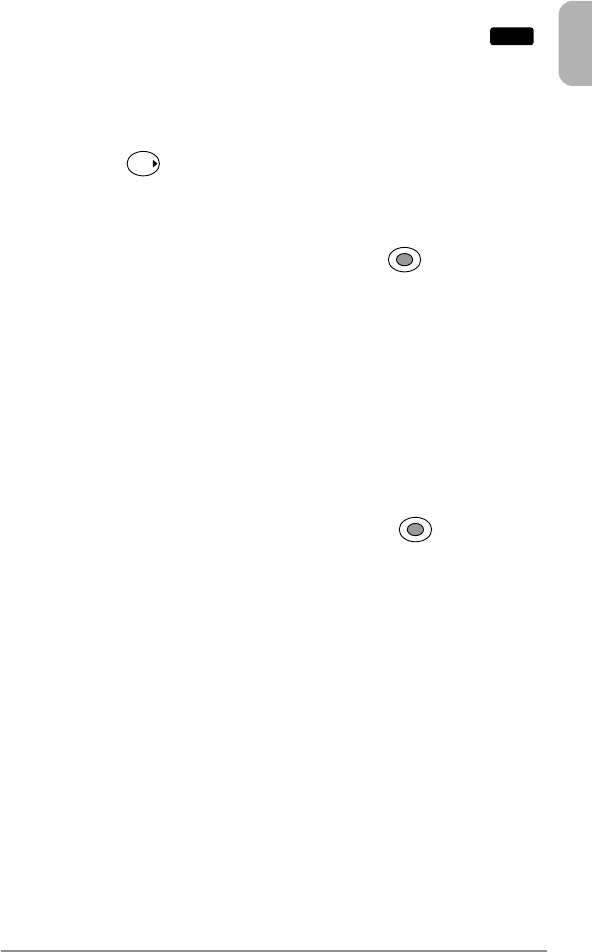
89
Chapter 6
Browser Menu
To open the browser menu, press the right softkey under
Menu
while the browser is active.
Tabs
The browser menu appears with the following tab options. To turn
the tab, press
.
♦
Menu: Display basic menu options (see below).
♦
History: Display Web addresses (URL) that you visited recently.
Select the desired Web address then press
to access the
Web page.
♦
Tools: Select from utility functions (Find Text and Copy Text).
♦
Options: Select from special functions (if applicable).
♦
Input Text: Select a text input mode from T9, abc, 123, and more
(if applicable).
♦
Image: Select an option for the image (if applicable).
Menu
From the Menu tab, select the option then press .
♦
Home: Returns to your home page.
♦
Back: Returns to the previous page.
♦
Clear Memory: Clears the history, cache, cookies, and auto fill
memories.
♦
Show URL: Displays the current Web address (URL).
♦
Forward: Goes forward one page within the viewed pages.
♦
Reload URL: Reloads the current page.
♦
Inbox: Reserved.
♦
Exit Browser: Allows you to exit the browser.
♦
Advanced…: Allows you to configure and manage your browser
settings.


















