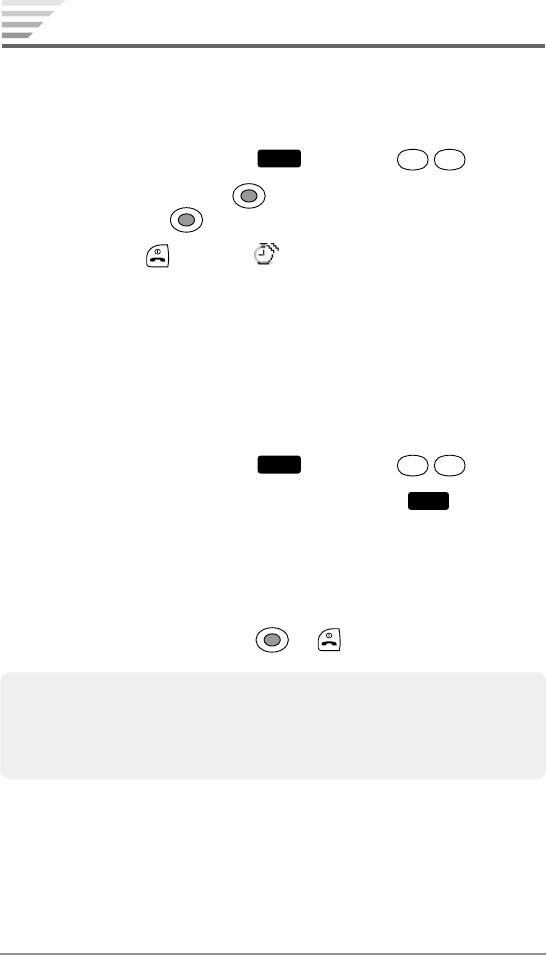
132
Chapter 9
Countdown Timer
Sounds an alarm when the countdown timer expires.
Starting the Countdown Timer
1. Press the left softkey under
Menu
then press
8
5
.
2. Select Time then press . Enter the duration (1 to 99 min-
utes) then press
. The timer will start.
3. To exit, press . The icon appears.
♦
Time: Sets the duration.
♦
Ringer Volume: Adjusts the alarm volume.
♦
Ringer Type: Selects a ringer type for the alarm. See “Ringer
Type (Menu 712)” on page 98.
Canceling the Countdown Timer
1. Press the left softkey under
Menu
then press
8
5
.
2. To stop the timer, press the right softkey under
Stop
.
Countdown Notification
1. When the timer expires, the phone will sound an alarm with ani-
mation.
2. To turn off the alarm, press
or .
Note:1. Turning the phone off cancels the countdown timer.
2. If you are on a call, the alarm will sound after the call.
3. If “Vibration Alert (Menu 714)” (page 99) is activated, the phone
will vibrate in place of the alarm sound.


















