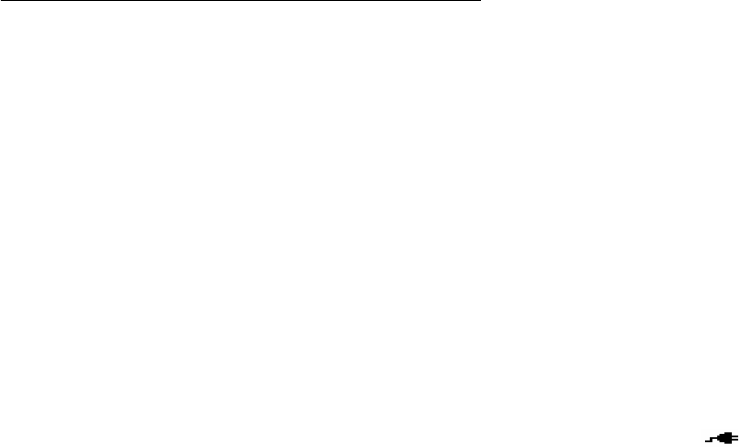
Not for commercial use – Ericsson Inc.
Guidelines for Safe and Efficient Use 7
Battery Information
New Batteries
The battery packaged with your phone is not fully
charged. For maximum battery capacity, use your
charger to condition the battery.
Recycling Your Battery
Your phone manufacturer is a member of the Recharge-
able Battery Recycling Corporation (RBRC), a non-
profit service organization designed to assist in the recy-
cling of rechargeable batteries. Many areas require the
recycling of rechargeable batteries. In the U.S., call 1-
800-822-8837 to find out how to recycle your battery.
Outside the U.S., contact your local retailer for recycling
instructions.
Battery Use and Care
A rechargeable battery has a long service life if treated
properly. A new battery, or one that has not been used
for a long period of time, should be conditioned before
using your phone. Avoid recharging a fully-charged or
almost fully-charged battery. This can result in the mem-
ory effect, which causes the battery to charge to less than
its full capacity. If your phone shuts off due to low bat-
tery power, you should charge the battery within 24
hours for the battery to reach full capacity.
• Do not leave your battery where it may be sub-
jected to extremely hot or cold temperatures. This
could reduce the battery’s capacity.
• Do not let the metal contacts on the battery touch
another metal object such as keys in your pocket.
This could short-circuit and damage the battery.
• Do not attempt to take a battery apart.
• Do not expose a battery to open flame. This could
cause the battery to explode.
• Turn your phone OFF before removing the battery.
• Use only the AC/DC adapter supplied with your
battery charger. Using a different adapter could be
dangerous and will void your phone warranty.
• Never charge a battery when the ambient room
temperature is below 50° F (10°C) or above 105°F
(40°C).
• Do not allow the battery to be placed into the
mouth. Battery electrolytes may be toxic if swal-
lowed.
Conditioning Your Battery
To condition your battery, do the following:
1
Charge the battery until it is fully charged.
A appears in the right side of the display on
your phone when the battery is fully charged.
2
Disconnect the charger and leave your phone ON
until the battery is completely discharged.
A beep will sound warning you that your battery is
almost discharged. Wait until your phone turns OFF.
Your battery is now completely discharged.


















