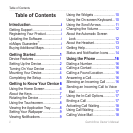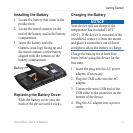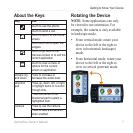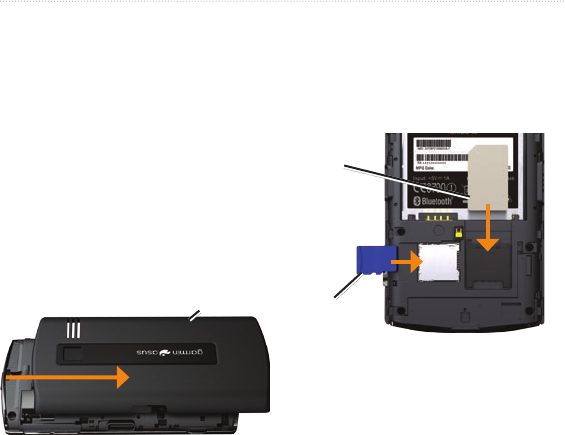
Getting Started
2 Garminfone Owner’s Manual
Setting Up the Device
1. Remove the battery cover.
2. Install the SIM card.
3. Install the microSD card.
4. Install the battery (page 3).
5. Replace the battery cover (page 3).
6. Charge the battery (page 3).
Removing the Battery Cover
Slide the battery cover off the back
of the device.
Battery cover
Installing the SIM Card
Insert the SIM card in the holder
with the gold contacts facing down
and the notched corner toward the
center of the device.
SIM
card
microSD
card
Installing the microSD Card
Insert the microSD card in the
microSD slot with the gold contacts
facing down.