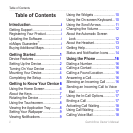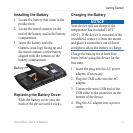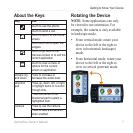Getting Started
4 Garminfone Owner’s Manual
If you completely discharge the battery,
recharge it for at least 20 minutes
before turning on your device.
Charging Methods
There are several ways to charge
the device in addition to the method
described on page 3.
(Preferred) Use the vehicle power
cable connected to the cradle, with
the device in the cradle.
Use the vehicle power cable
connected to the device (not the
cradle).
Use the USB cable to a computer
and your device.
Use the battery charger accessory.
For more information about
accessories, go to
www.garminasus.com.
Turning On Your Device
Press and hold the Power key.
•
•
•
•
Mounting Your Device
‹
WARNING
This product contains a lithium-ion
battery. To prevent the possibility of
personal injury or product damage
caused by battery exposure to extreme
heat, remove the device from the
vehicle when exiting or store it out of
direct sunlight.
Notice
Before mounting the device, see
the Important Safety and Product
information document in the product
box for information about laws
pertaining to windshield mounting.
To learn how to install the device using
the dashboard disc, see page 113.
1. Plug the vehicle power cable into
the power connector on the back of
the cradle.