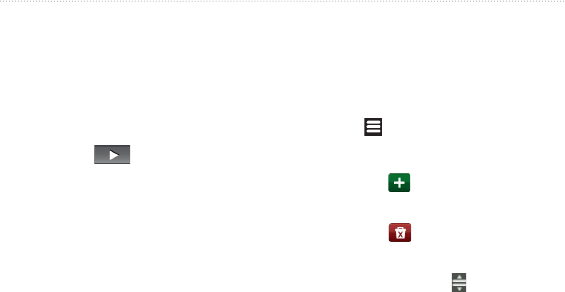
Playing Music
Garminfone Owner’s Manual 71
Playing a Playlist
1. From the application tray, touch
Music > Playlists.
2. Touch a playlist.
3. Select an option:
Touch .
Touch a song to begin playing
the playlist.
•
•
Editing a Playlist
1. From the application tray, touch
Music > Playlists.
2. Touch a playlist.
3. Touch > Edit Playlist.
4. Select an option to edit the playlist:
Touch to add songs to the
playlist.
Touch to remove a song
from the playlist.
Touch and hold , and drag the
song to a new position in the
playlist.
5. Touch Save.
•
•
•


















