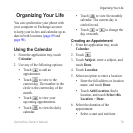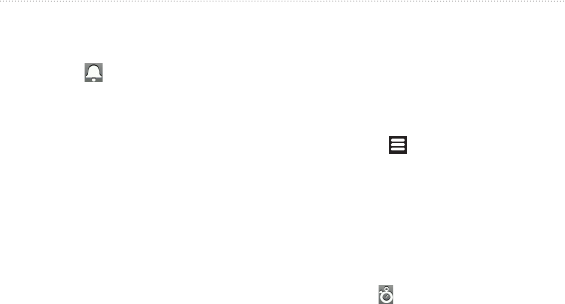
Organizing Your Life
84 Garminfone Owner’s Manual
Setting an Alarm
1. From the application tray, touch
Clock > > Add New Alarm.
2. Touch Alarm Message, enter a
message for the alarm, and touch
OK.
3. Touch Start, select an alarm time,
and touch Done.
4. If necessary, touch Repeat, select
how often the alarm should repeat,
and touch OK.
5. Select the Enabled check box.
6. Touch Ringer, touch a ringer, and
touch Done (optional).
7. Touch Save.
Managing Alarms
Select or clear the check box next
to an alarm to enable or disable the
alarm.
To delete an alarm, touch an alarm,
and touch > Delete Alarm.
When the alarm sounds, touch
Snooze to hear the alarm again in
10 minutes, or touch Dismiss.
Using the Stop Watch
1. From the application tray, touch
Clock > .
2. Touch Start to start the timer.
3. Touch Lap to record the lap time
and split time (optional).
4. Touch Stop to stop the timer.
5. Touch the Split and Lap times to
view details (optional).
6. Touch Reset to reset timer
(optional).
•
•
•