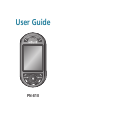TABLE OF CONTENTS
CHAPTER 1. BEFORE USING YOUR PHONE ......................7
INSIDE THE PACKAGE....................................................8
HANDSET DESCRIPTION ................................................9
PHONE VIEW.......................................................................9
THE FUNCTION KEYS........................................................10
DISPLAY INDICATORS..................................................12
DISPLAY INDICATORS........................................................12
BATTERY USAGE ..........................................................14
BATTERY INSTALLATION...................................................14
BATTERY REMOVAL..........................................................14
BATTERY CHARGING.........................................................15
BATTERY HANDLING INFORMATION...........................17
DO’s....................................................................................17
DON’Ts...............................................................................17
MINISD CARD USAGE..................................................18
USING MINISD CARD (OPTIONAL ACCESSORY) ..............18
CHAPTER 2. BASIC OPERATION......................................19
TURNING THE PHONE ON / OFF...................................20
TURNING THE PHONE ON ................................................20
TURNING THE PHONE OFF ...............................................20
ACCESSING THE MENU................................................21
MENU SUMMARY ........................................................22
BASIC FUNCTIONS .......................................................24
MAKING A CALL ...............................................................24
MAKING AN INTERNATIONAL CALL ................................24
CALLING A NUMBER FROM CONTACTS ..........................25
ANSWERING A CALL.........................................................25
SPEAKER PHONE...............................................................25
ENTER LOCK MODE..........................................................26
3-WAY CALLING................................................................26
CALL WAITING ..................................................................27
2SEC/HARD PAUSE ............................................................27
ADJUSTING VOLUME........................................................28
CALLER ID..........................................................................28
MP3 PLAYER......................................................................29
3
WELCOME
Thank you for choosing the Pantech PN-810 wireless
handset. Developed by our dedicated team of top researchers,
this product allows for high speed communication services,
such as web browsing, and data services, and has an animated,
graphic menu system for easy access to its many features.
Among its many advanced features, the T9 text input mode
makes it much easier to enter letters and type messages.
Other included technologies are:
•
Full graphic display of 9 text input lines and 1 icon line with
variable font size.
•
Easy to enter text using T9 text input mode.
•
Use full QWERTY keyboard.
•
Bluetooth Wireless Technology.
•
Enhanced for web browsing & data services (i.e.; wireless
internet access, WAP Browser)
•
Animated Graphic User Interface (GUI) display compliant
with CDMA2000 1X, EVDO.
•
260K TFT LCD.
•
Mobile camera (2.1 Megapixel) with flash
•
Navigation Key and 27 keys aligned for more convenience.
•
Sophisticated speaker phone features.
•
Additional text messaging and web browsing services in
addition to authentication, call forwarding, call transfer,
and call waiting.
IMPORTANT INFORMATION
This PN-810 user guide contains very important information
about how to handle and use the product. Please read this
manual thoroughly, pay attention to the warranty on the back
page and be alert to the exclusions and limitations of your
warranty, related to the use of unauthorized components.
2