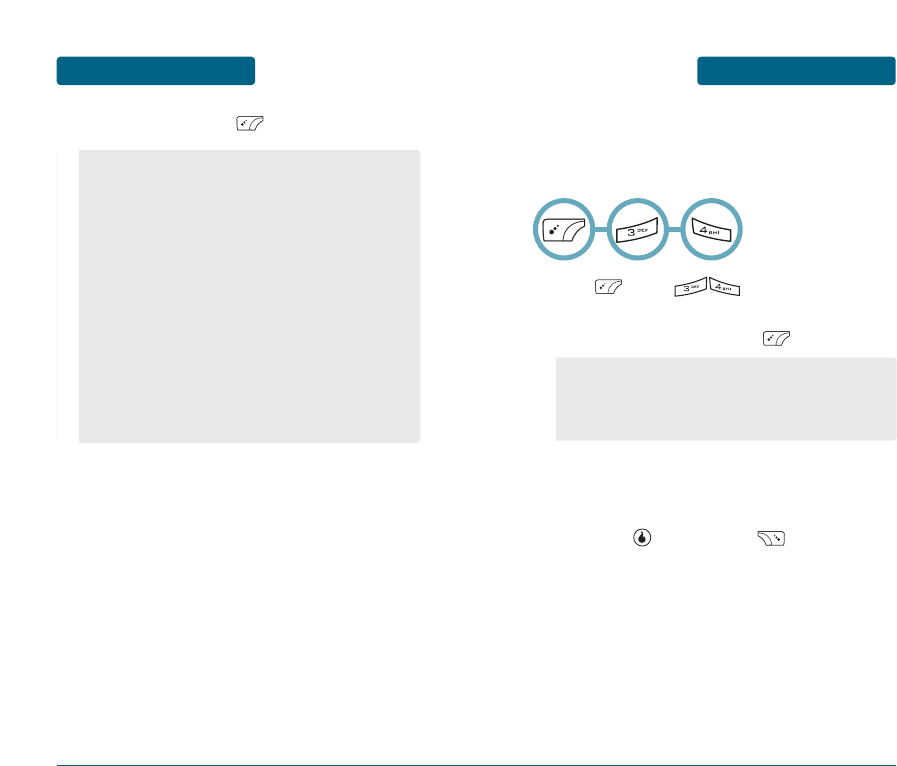
SNAP
MENU FUNCTIONS
79
MENU FUNCTIONS
SNAP
78
■
VIDEO ALBUM
In Review Mode, you can view all the videos you have taken, store
selected videos in your phone, send videos to the Online Album,
delete videos and access additional video options.
Press [MENU] .
Select saved Video’s Folder.
To access floder’s options, press [MENU].
In Review Mode, you can view all the videos you
have stored in folder.
Select the video with the Navigation Key and
then press [PLAY] or press [CHECK]
ᕣ
ᕤ
ᕢ
ᕡ
To access options, press [MENU].
ᕥ
•
Set As: To select screen setting.
(Screen, Call Screen, Contact Pic)
•
Send Message: To send a picture message.
•
Helio Up: To upload picture to Helio Screen web site.
•
Sort Files: - Sort by (Date, Name, Size)
- Sort Order (Descending, Ascending)
•
Copy: To copy the selected picture to the other saved
location or folders.
•
Move: To move the selected picture to the other saved
location or folders.
•
Delete: To delete the current picture from your folder.
•
Rename: To edit or rename the picture’s title.
•
Lock: To lock the selected picture.
•
Check All: To check all pictures.
•
File Info: Displays information of the selected picture.
•
Rename: To rename a selected folder.
•
Lock Folder: To lock the selected folder.
•
Add Folder: To add a new folder.
•
Delete Folder: To delete a selected folder.


















