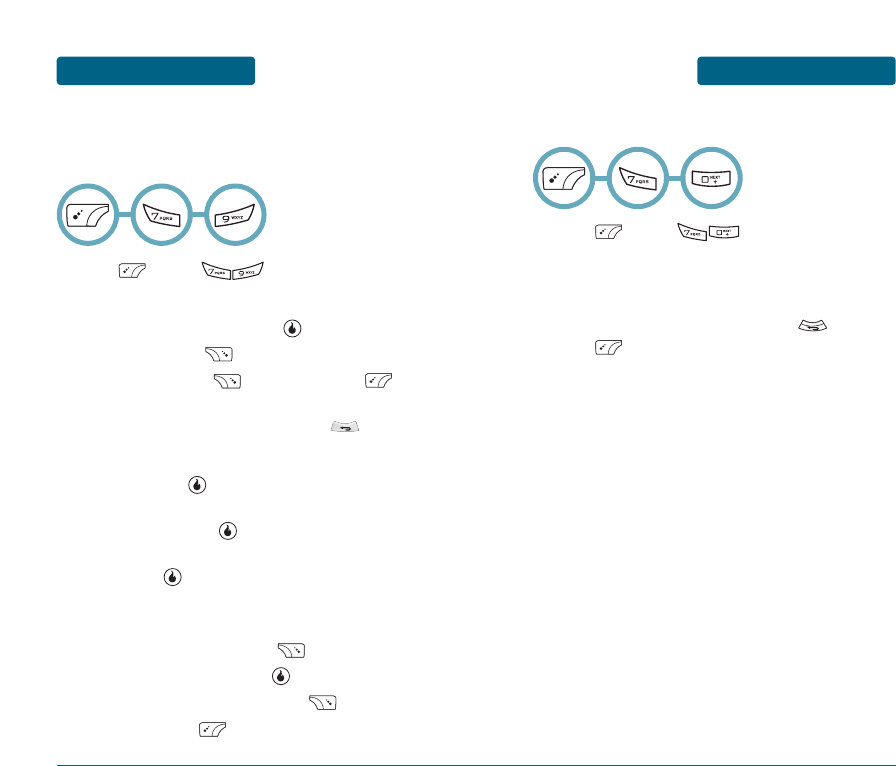
■
STOPWATCH
Simultaneously times up to 20 different events.
To operate the stopwatch:
Press [MENU] .
To measure a time period.
- To start the stopwatch, press [START].
- To pause it, press [PAUSE].
- To resume it, press [RESUME] or press
[RESET] to reset it.
- To return to the previous page, press .
To time up to 20 events at once:
- To start, press [START].
- To stop a time period and continue measuring
another one, press [SAVE].
- To stop the second and continue measuring a third
one, press [SAVE].
- To measure up to 20 time periods, repeat the above
steps.
- To stop the stopwatch, press [PAUSE].
- To review the results, press [VIEW].
- To return to the stopwatch, press [CANCEL].
- To reset it, press [RESET].
109108
PLAN
MENU FUNCTIONSMENU FUNCTIONS
PLAN
■
CONNECT TO PC
Press [MENU] .
Enter your password.
Connected your PC.
To return to the previous page, press , then
press [YES].
ᕢ
ᕣ
ᕤ
ᕡ
ᕡ
ᕢ
ᕣ


















