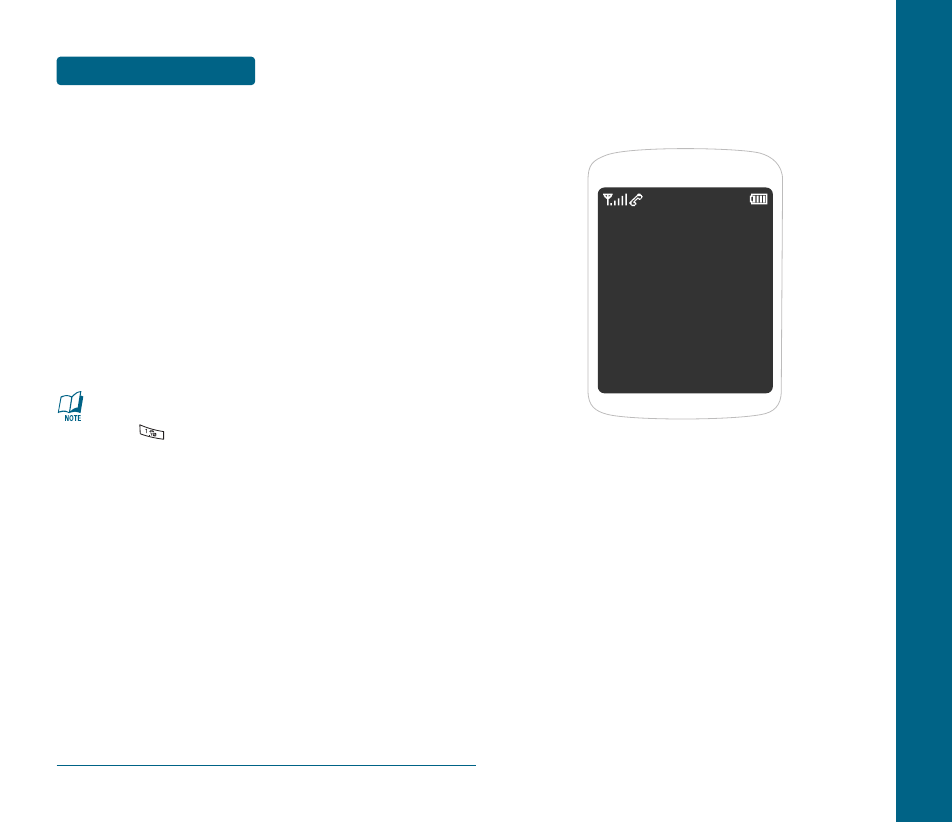
CHAPTER 4
MENU
FUNCTIONS
This chapter addresses accessing the menu and using its functions
and features to customize your phone.
CUSTOMIZE
SURF
SNAP
VIDEO+MUSIC
CONTACT
GAMES
PLAN
MESSAGE
APPS
CHAPTER 4 MENU FUNCTIONS
42
MEMORY FUNCTIONS
MAKING A CALL FROM
THE PHONE BOOK
■
ONE-TOUCH/TWO-TOUCH DIALING
Ideal for frequently dialed numbers, this feature allows phone book
entries to be dialed via the keypad with only one or two key
presses.
ONE-TOUCH DIALING:
1~9: Press and hold the corresponding memory number
for more than 1 second.
TWO-TOUCH DIALING:
10~99: Press the first digit and second digits of the
memory number short and long respectively.
•
If no phone number is stored in the location entered,
“Invalid speed dial” will appear on the screen.
•
Press is used for One-Touch voicemail dial feature.


















