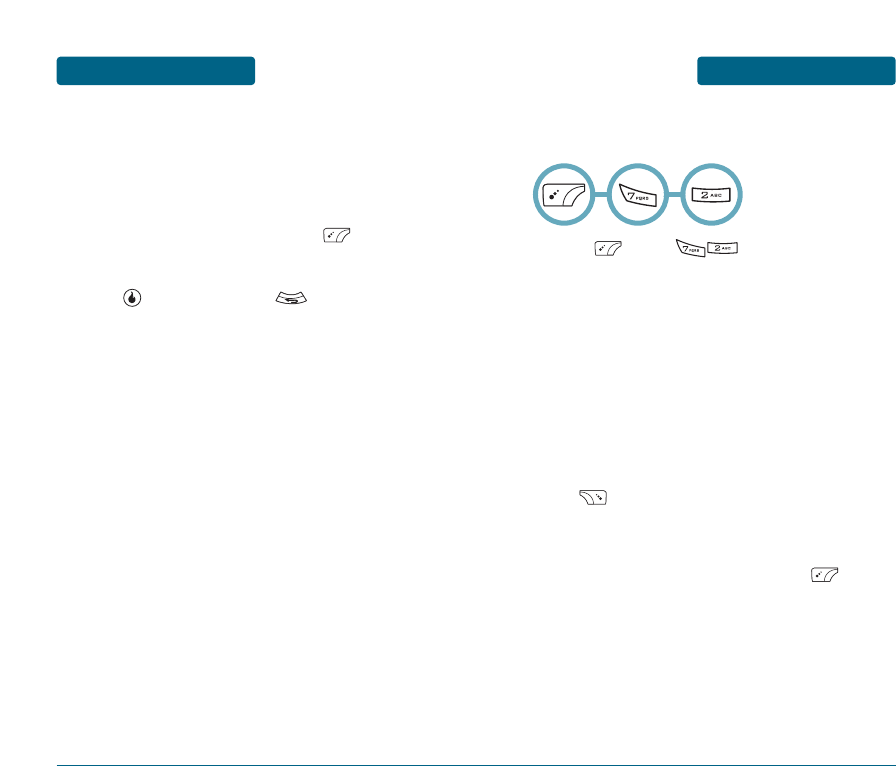
9998
PLAN
MENU FUNCTIONSMENU FUNCTIONS
PLAN
ALARM ON
Use the Navigation Key to select alarm On/Off.
ALARM TIME
Use the keypad to set an end time and to select
“AM” or “PM”.
Press [SAVE] to save it or [CLR] to return
to the calendar.
■
WAKE-UP CALL
Sets a Wake-up Call.
Press [MENU] .
The Set Wake-up Call field is highlighted. Press the
Navigation Key down to set the Wake-up Call
options.
SET WAKE-UP CALL
Use the Navigation Key to select Set Wake-up Call
“Off”, “Mon-Fri”, “Mon-Sat”, “Everyday”.
NO HOLIDAY
Press to check No Holiday.
ALARM TIME
Use the keypad to set an alarm time and to
select “AM” or “PM”.
REPEAT
Use the Navigation Key to select repeat time “None”,
“2 times”, “3 times”, “4 times”, “5 times”.
ᕧ
ᕡ
ᕢ


















