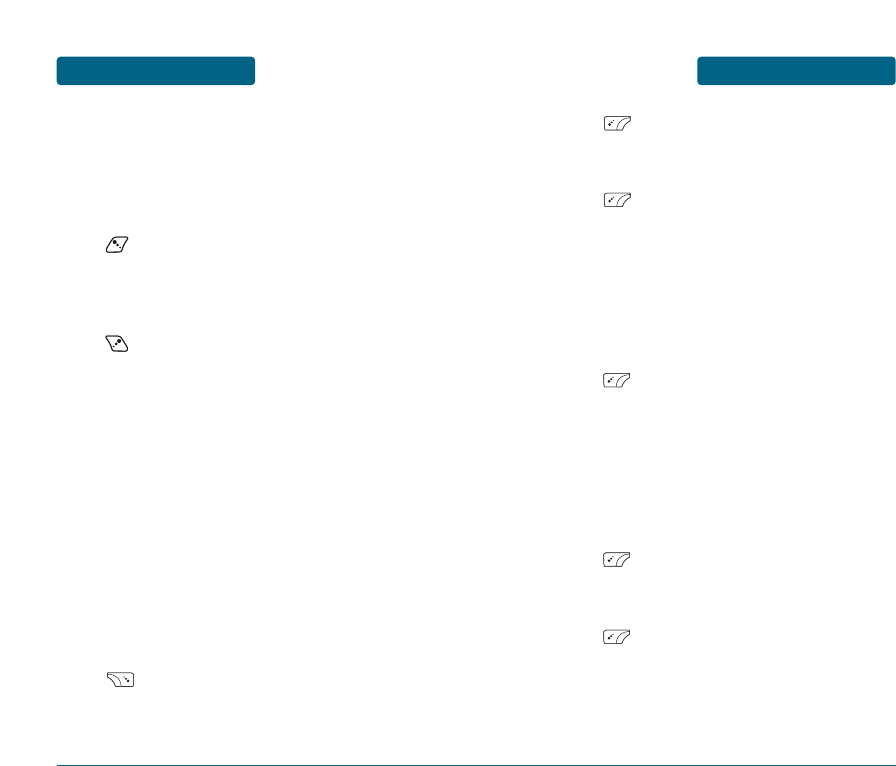
SNAP
MENU FUNCTIONS
71
MENU FUNCTIONS
SNAP
70
CAMERA MODE OPTIONS
When the phone is open and in Camera Mode, several user options
are available.
WHITE BALANCE
Press to directly adjust the white balance.
(Auto, Outside, Cloudy, Fluorescent, Bulb)
FLASH
Press to directly adjust the flash option.
(Auto, Off, On).
BRIGHTNESS
Press the Navigation Key left or right to directly
adjust the brightness. The current brightness level
appears at the bottom of the display screen.
ZOOM
Press the Navigation Key up or down to change the
magnification. The current zoom level appears at the
right side of the display screen.
ALBUM
Press [ALBUM] to view all the pictures you have
taken. Only the pictures in “Photo Album” can be
viewed.
UNDER [MENU] - 1. Camera Mode
To select a camera mode. (Photo, Video)
UNDER [MENU] - 2. Shot Mode
To select a Shot Mode. (Single, Auto Series 4cuts,
Auto Series 6cuts, Auto Series 9cuts). If you taking a
picture with the phone closed, to select a Shot Mode.
(Single, Auto Series 4cuts, Auto Series 6cuts, Auto
Series 9cuts, Split Series 4cuts, Split Series 9cuts, Split
Series 16cuts)
UNDER [MENU] - 3. Resolution
To select a resolution for a picture.
(320X240, 240X320, 240X180)
If you taking a picture with the phone closed, to
select a resolution for a picture. (1600X1200,
1280X960, 1024X768, 800X600, 640X480, 320X240,
240X320, 240X180)
UNDER [MENU] - 4. Quality
To select a picture quality. (Super Fine, Fine, Normal)
UNDER [MENU] - 5. White Balance
To select a white tone balance. (Auto, Outside,
Cloudy, Fluorescent, Bulb)


















