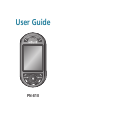1110
HANDSET DESCRIPTION
BEFORE USINGBEFORE USING
HANDSET DESCRIPTION
8
18
19
20
1
2
3
4
15
16
17
5
6
7
10
11
13
14
9
12
(15) Shiftkeys - Enters upper
case letters and symbols.
You can either press the
Shift key first and then the
desired key or press both
keys at the same time.
(16) Alt key - To type the num-
ber or symbol printed in
orange at the top of a key,
hold down the orange-col-
ored Alt key and then press
one or more letter keys. Or,
press and release the Alt
key and then press a letter
key.
(17) Space bar keys - Enters a
space.
(18) Backspacekey - deletes
characters.
(19) Characterkey - Opens a
set of characters and sym-
bols during text writing.
(20) Enter key - Starts a new
line when writing text.
(1) VOD Key
(2) Display Indicators - See page
12 for a list of icons.
(3) Text & Graphic area
(4) Soft Key Indicators - Shows
the functions currently
assigned to each soft key and
displays some icons.
(5) Left Soft Key - Press to access
the main menu or function dis-
played on bottom line of LCD.
(6) Send KeyPress to make or
receive a call. Short Press:
Recent Calls.
(7) Clear - Press to clear a digit
from the display or to return
to the previous page.
(8) MOD Key
(9) OK Key
(10) Right Soft Key - Press to
access contacts menu or func-
tion displayed on bottom
line.
(11) End Key - Press to turn the
phone on/off, to terminate a
call or to return to the initial
page.
(12) THE NAVIGATION KEYS
In Idle Mode - Press Up for
Surf Down for Send Text/Pic,
Left for Media and Right for
Game.
Inside a menu - Within a
menu, use to scroll through
menu options, or to select a
function displayed on the
screen.
(13) Lock Key - Press and hold to
enter lock mode.
(14) International Key - A long
press shall display a plus “+”.
■
THE FUNCTION KEYS