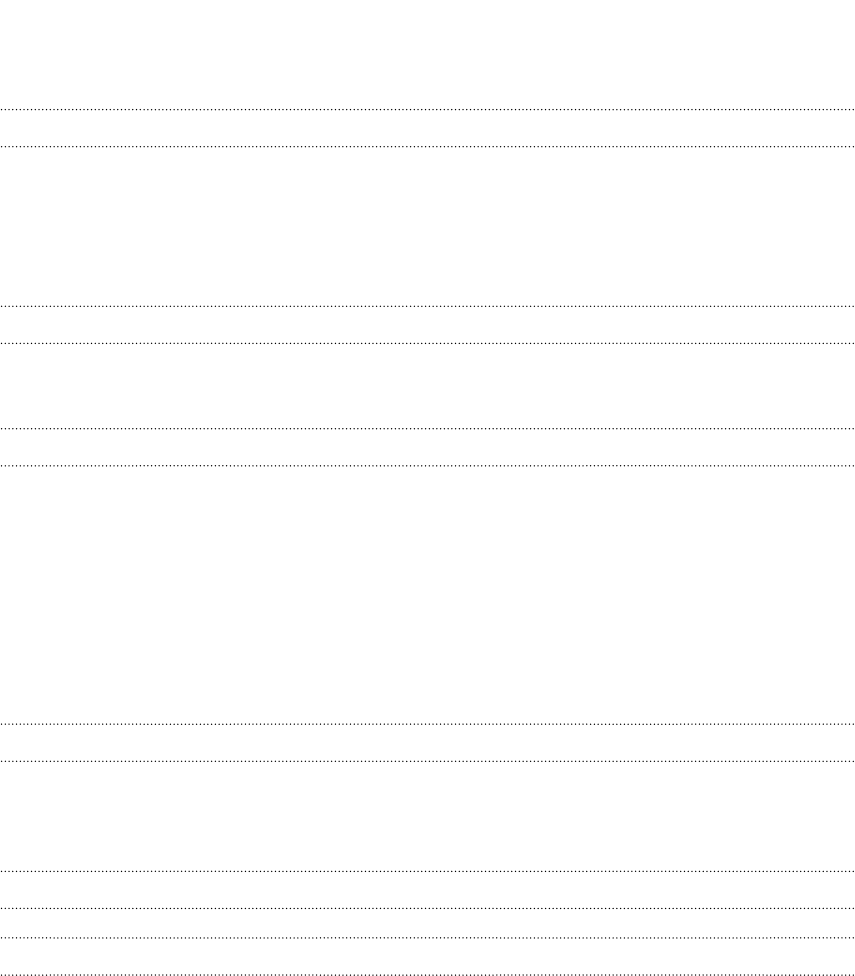
Connecting to the Internet through a computer 139
Using HTC Sensation 4G as a wireless router 140
Bluetooth
Bluetooth basics 141
Connecting a Bluetooth headset or car kit 141
Disconnecting or unpairing from a Bluetooth device 142
Sending information using Bluetooth 143
Receiving information using Bluetooth 144
Security
Protecting your SIM card with a PIN 146
Protecting HTC Sensation 4G with a screen lock 146
Settings
Choosing which app opens when you tap a data item 148
Changing display settings 148
Changing sound settings 149
Changing the display language 150
More ways to extend battery life 150
Managing memory 151
Backing up settings to Google 153
Accessibility settings 153
Checking information about HTC Sensation 4G 153
Update and reset
Updating the HTC Sensation 4G software 154
Restarting HTC Sensation 4G 154
Resetting HTC Sensation 4G 155
Trademarks and copyrights
Index
6 Contents


















