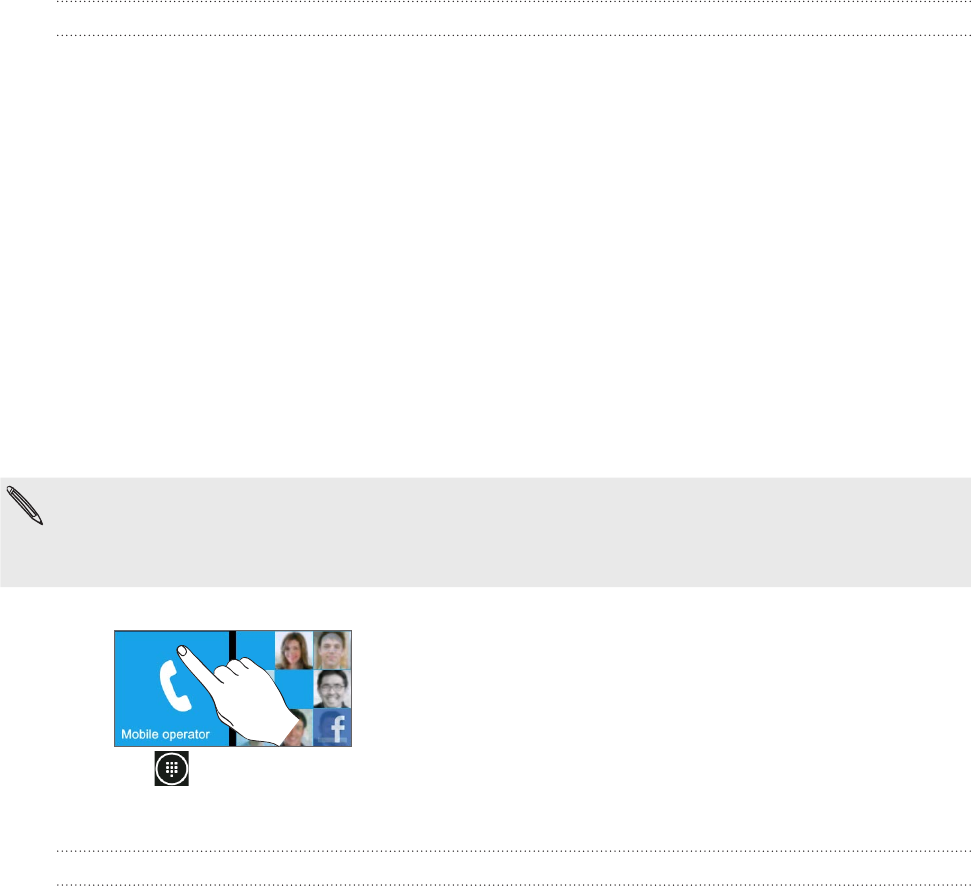
19 Phone callsPhone calls
Phone calls
Dynamic Noise Suppression from Audience
Your phone is equipped with an advanced voice processing chip that delivers clear
mobile calls by suppressing background noise, intermittent sounds (like a siren or nearby
conversation), and echoes, allowing you to hear and be heard nearly anywhere.
How Does It Work?
Based on the intelligence of the human hearing system, the technology:
Captures, evaluates and distinguishes all the sound signals surrounding your phone,
and the person you’re speaking with.
Then isolates the primary voice in conversation and filters out the background noise
– so the person you’re calling hears only your voice, without disturbing background
noise.
Dynamically equalizes and adjusts voice volume to optimize your calling experience, so
you can hear clearly and don’t need to speak louder to overcome surrounding noise.
The noise suppression technology is built-in and already enabled in your new mobile phone.
So it’s ready to provide unsurpassed voice clarity with every call.
Making calls
Most SIM cards come with a PIN (personal identification number) set by your mobile operator. If
you’re asked for a PIN, enter it and then tap OK.
If you enter the PIN wrong three times, your SIM card is blocked. To unlock your SIM card, see
“Restoring a SIM card that has been locked out” in the Security chapter.
On the Start screen, tap the Phone tile.
2. Tap .
3. Dial the number you want to call, and then tap call.
Making an emergency call
You can make emergency calls from your phone even if you don’t have a SIM card installed
or your SIM card has been blocked.
After turning on your phone without a SIM card installed, tap emergency call on the
screen.
1.
1.


















