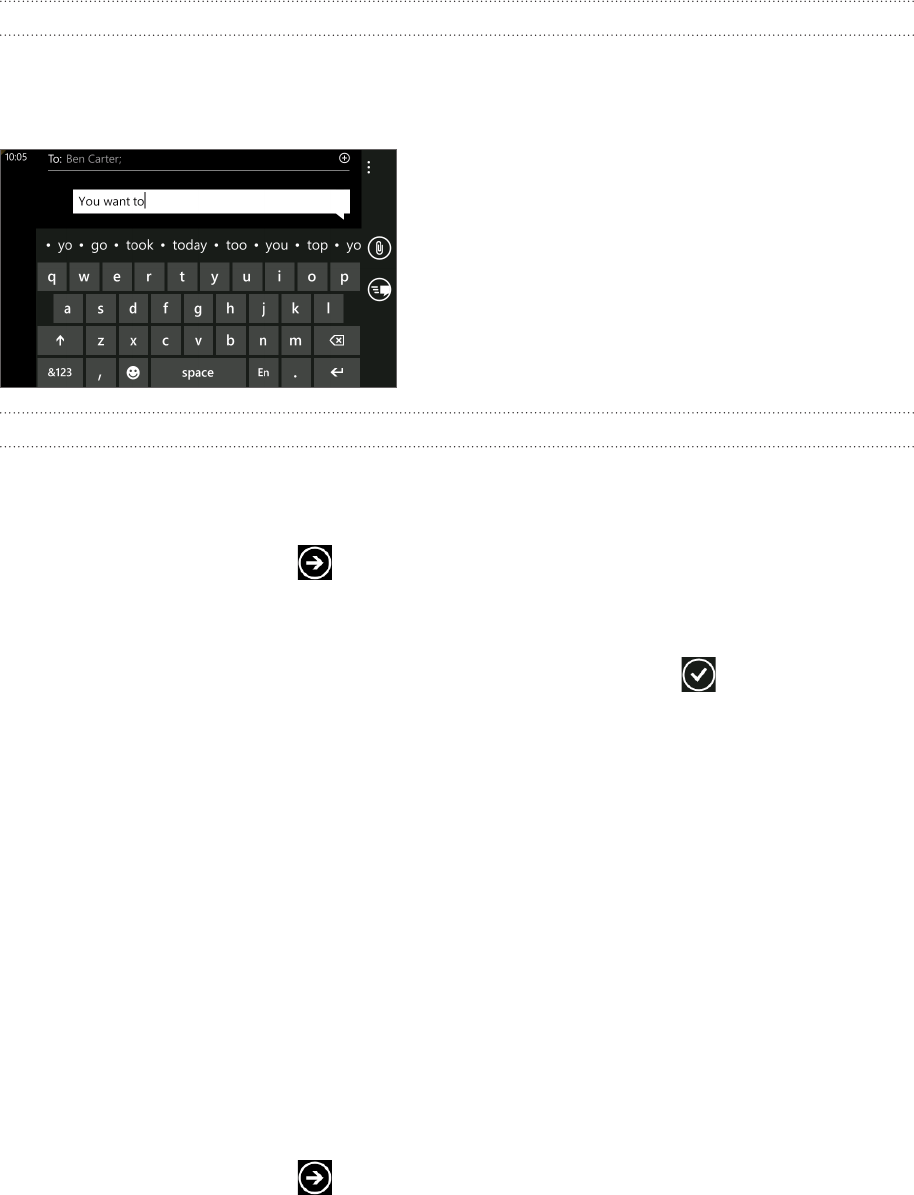
30 KeyboardKeyboard
Changing to the landscape keyboard
When entering text, you can choose to use the landscape orientation of the keyboard.
Turn your phone sideways to use a larger keyboard that lets you type easily using your
thumbs.
Enabling other keyboard languages
You can choose to show other keyboard languages on the keyboard. The availability of this
feature and the languages available to choose from may depend on the version of phone
you have.
On the Start screen, tap .
Tap Settings > keyboard.
Tap the Keyboard languages box.
Select the keyboard languages you want to show, and then tap .
Entering words with predictive text
The keyboard has predictive text to help you type quickly and accurately. Predictive text
input is enabled by default, and word suggestions are displayed as you type.
To enter a word in predictive mode, do any of the following:
If you see the word you want in bold, you can simply tap the space bar to insert the
word into your text.
If you see the word you want shown in the suggestions before you have finished typing
the entire word, tap the word to insert it into your text.
Slide left on the suggestion bar to see more words.
Changing keyboard settings
On the Start screen, tap .
Tap Settings > keyboard.
Clear the check box of the options that you don’t want.
1.
2.
3.
4.
1.
2.
3.


















