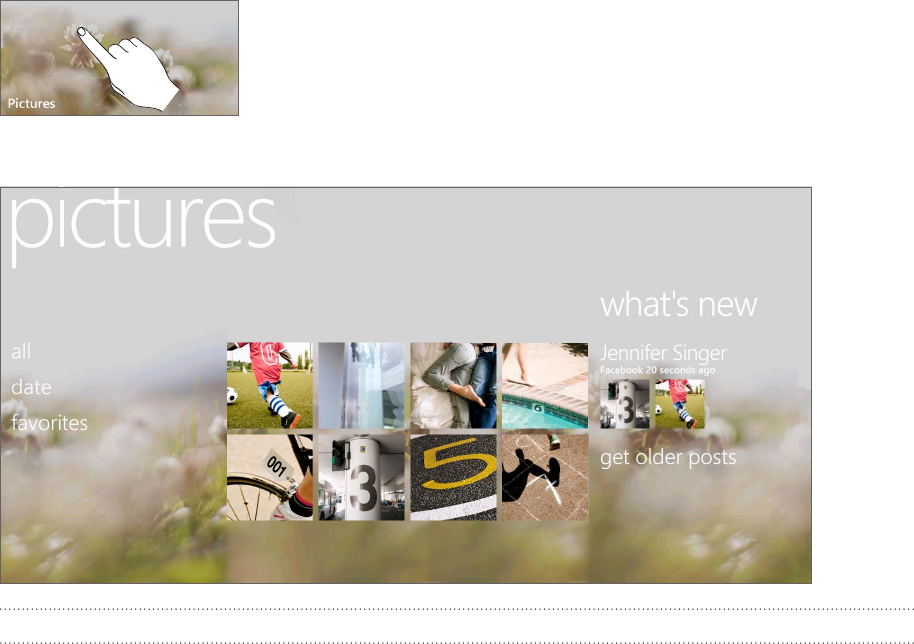
52 PicturesPictures
Pictures
About the Pictures hub
Using the Pictures hub, you can view photos and watch videos that you’ve taken with your
phone’s camera, downloaded, or synchronized with your phone. You can also take a look at
your photos on your Windows Live and Facebook accounts.
To open the Pictures hub, tap the Pictures tile on the Start screen.
After opening the Pictures hub, slide to the left to check out recent photos and photos on
Facebook and Windows Live.
Changing the Pictures hub wallpaper
On the Start screen, tap the Pictures tile.
Press and hold the text pictures on top of the screen.
Tap change background.
1.
2.
3.


















