38
7.3 WPS
The Wi-Fi Protected Setup (WPS) function simplifies the operations to set up Wi-Fi
networks and configure network security settings.
When connecting to a Wi-Fi network via WPS, ensure that the Wi-Fi access
point to be connected supports the WPS function.
7.3.1 Connecting to a Wireless Network via the WPS Button
1. Turn on Wi-Fi, and then access the
Wi-Fi settings
screen.
2. Touch
WPS button connection
.
3. Press the WPS button of the Wi-Fi access point. When your phone connects to the
network, it displays a message.
7.3.2 Connecting to a Wireless Network via the WPS PIN
1. Turn on Wi-Fi, and then access the
Wi-Fi settings
screen.
2. In the
Wi-Fi networks
section, press and hold the Wi-Fi network to be connected.
Then select
WPS PIN connection
in the options menu. Your phone displays the
PIN of the selected Wi-Fi access point.
3. Enter the PIN on the Wi-Fi access point. When your phone connects to the
network, it displays a message.
To add a new Wi-Fi network, touch
Add Wi-Fi network
on the screen, and then
enter the Service Set Identifier (SSID) of the network.


















