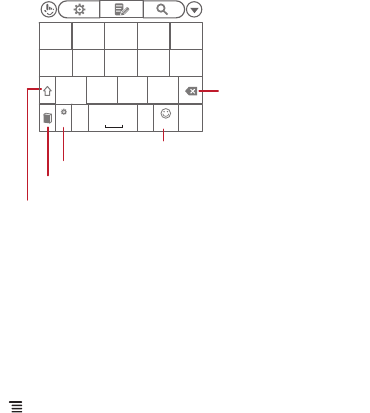
A
,.
EN
12#
Touch to delete a character.
Touch and hold to delete all
characters.
Touch to select the language entry mode.
Touch to select the language entry mode.
Touch to change from text mode number/symbol mode.
q w
Touch to toggle the keyboard to lower case, upper case, and all caps.
e r t y u i o p
a
s
d f g h
j k l -
z x c v b n m ’
Next
21
CooTekT+keyboard
If word prediction is enabled, touch each key once for a single letter to enter text. The phone
displays matching words as you type. Touch a word to use it.
If word prediction is disabled, touch each key repeatedly until the desired letter is displayed.
5.1.4 Using the Landscape Keyboard
For a wider keyboard, turn the phone sideways to display the keyboard in landscape mode. Hold
your phone on both hands and use both thumbs to type.
5.2 Customizing Keyboard Settings
1. Touch
> Settings > Language & keyboard
.
2. Touch the input method of the keyboard you want to customize.
5.3 Editing Text
5.3.1 Selecting Text
1. Touch and hold the text field of the text you want to select.
2. Touch
Select word
to select a portion of the text.
3. Swipe your finger across the text that you want to select.
4. Edit the text or touch and hold the text to open the options menu.
★ Tip:
To select the entire text, touch and hold the text field, then touch
Select all
.
5.3.2 Cut, Copy, and Paste Text
1. Touch and hold the text field of the text you want to cut or copy.
2. Touch
Select word
to select a portion of the text.
Ofrecido por www.electromanuales.com


















