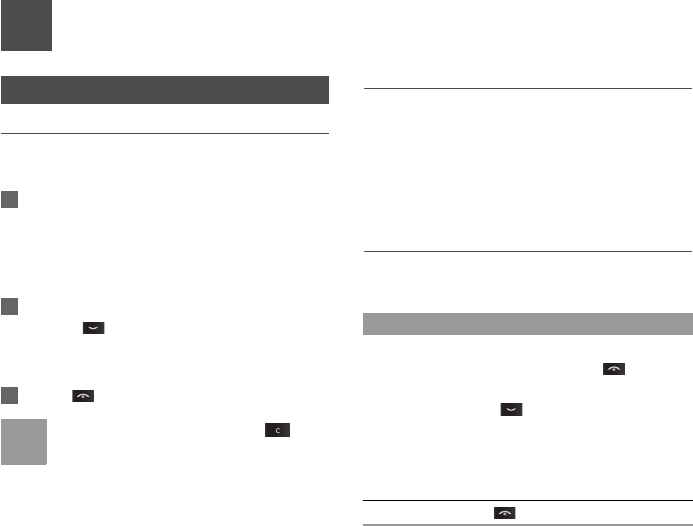
9
3Call Service
Making or Answering Calls
Making a Voice or Video Call
You can make a video call to other person whose
phone also supports video calls.
1 Enter or edit a phone number in one of the fol-
lowing ways:
• Enter a phone number through the keypad.
• Select a number from the Calls screen.
• Select a number from the Contacts screen.
2 To make a voice call or video call.
• Press to make a voice call.
•Select Options > Call > Video Call to make a
video call.
3 Press to end the call.
Note
To delete a wrong number, press once
to delete the digit to the left of the cursor.
Making Voice Calls Using SDN
You can make a voice call through speed dialing.
Select Contacts > Options > Advanced > Speed
dial number to set the speed dialing number(SDN).
To make a call by SDN, press and hold the number
key until the phone dials the corresponding phone
number.
Answering or Rejecting Calls
The following describes how to answer or reject a call
in different answer modes:
Operation Description
Answer a
call
• If the answer mode is Any key,
press any key except
.
• If the answer mode is Send key,
press
.
• If the answer mode is Slide up,
slide the phone.
• If the headset is in use, press the
control key on the headset.
Reject a call
Press or select Options > Reject.


















