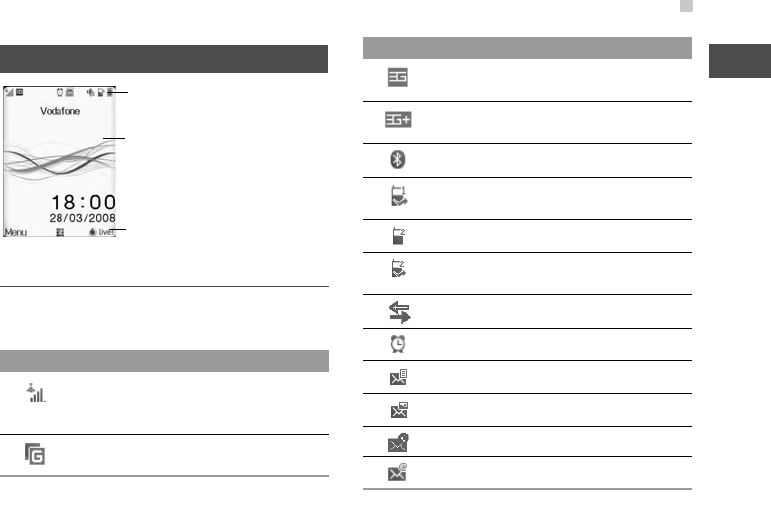
Home Screen
3
Getting to Know Your Phone
1
Home Screen
Icon bar
This area displays the phone status. The following
table illustrates the icons that may appear on this bar.
Icon Description
Indicates signal strength. The more hori-
zontal bars that appear, the stronger the
signal.
The phone is currently in a GSM
network.
Icon bar
Prompt bar
To display the operations and the function
options.
Desktop
To display the operations currently available.
The phone is currently in a WCDMA
network.
The phone is currently in a HSDPA
network.
Bluetooth is enabled.
Forwarding all incoming voice calls to
line 1.
Call line 2 is enabled currently.
Forwarding all incoming voice calls to
line 2.
The phone is in a call.
Alarm clock is enabled.
You have new text messages.
You have new multimedia messages.
You have new PUSH messages.
You have new emails.
Icon Description


















