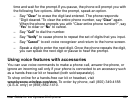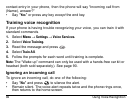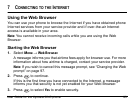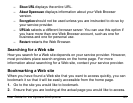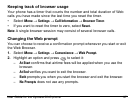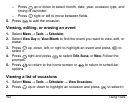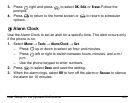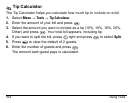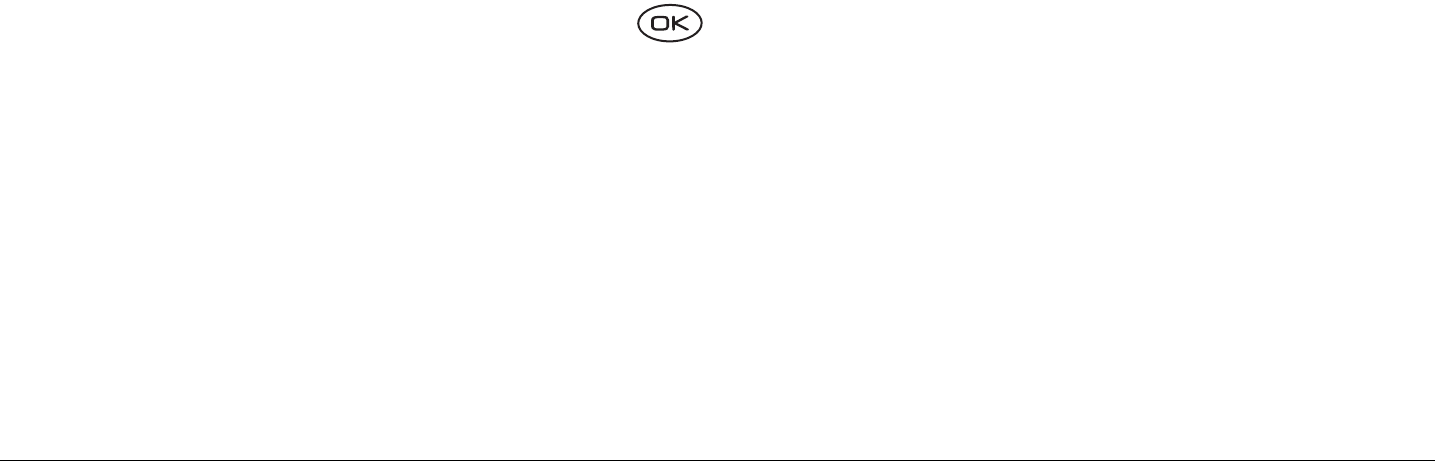
User Guide for the Kyocera 3245 phone 97
Keeping track of browser usage
Your phone has a timer that counts the number and total duration of Web
calls you have made since the last time you reset the timer.
•Select Menu → Settings → Call Information → Browser Timer.
• If you want to reset the timer to zero, select
Reset.
Note:
A single browser session may consist of several browser calls.
Changing the Web prompt
You can choose to receive a confirmation prompt whenever you start or exit
the Web Browser.
1. Select Menu → Settings → Convenience → Web Prompt.
2. Highlight an option and press to select it:
–
At Start confirms that airtime fees will be applied when you use the
browser.
–
At End verifies you want to exit the browser.
–
Both prompts you when you start the browser and exit the browser.
–
No Prompts does not use any prompts.