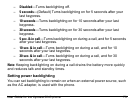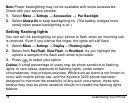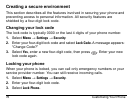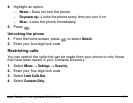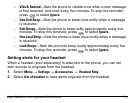User Guide for the Kyocera 3245 phone 73
– Disabled—Turns backlighting off.
–
5 seconds—(Default) Turns backlighting on for 5 seconds after your
last keypress.
– 10 seconds—Turns backlighting on for 10 seconds after your last
keypress.
–
30 seconds—Turns backlighting on for 30 seconds after your last
keypress.
–
5 sec. & in call—Turns backlighting on during a call, and for 5 seconds
after your last keypress.
– 10 sec. & in call—Turns backlighting on during a call, and for 10
seconds after your last keypress.
–
30 sec. & in call—Turns backlighting on during a call, and for 30
seconds after your last keypress.
Note: Keeping backlighting on during a call drains the battery more quickly
and reduces talk and standby times.
Setting power backlighting
You can set backlighting to remain on when an external power source, such
as the AC adapter, is used with the phone.