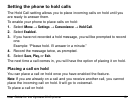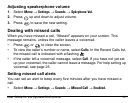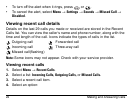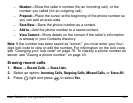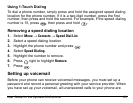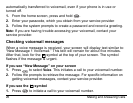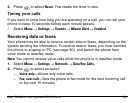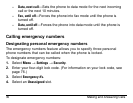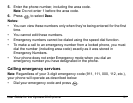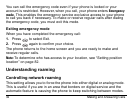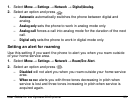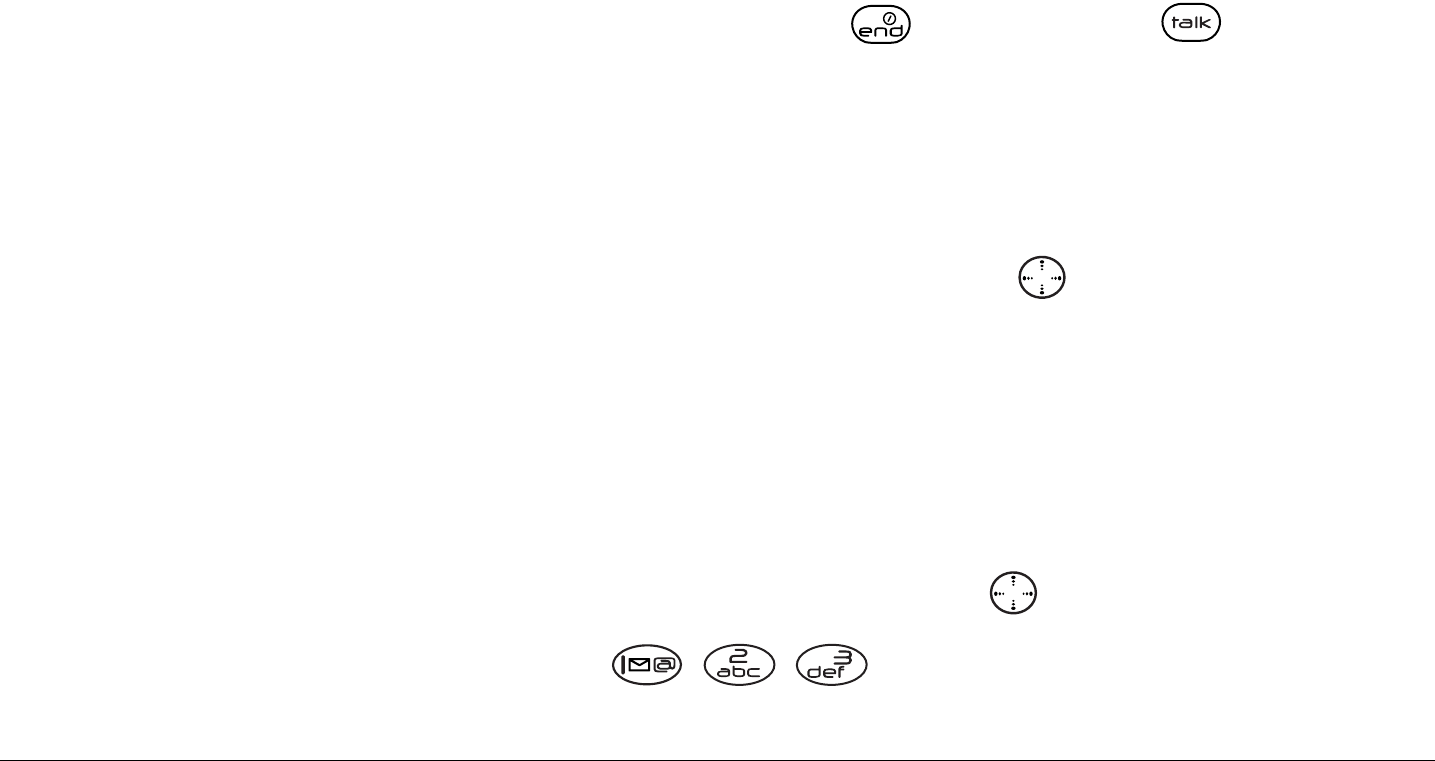
User Guide for the Kyocera 3245 phone 27
2. Follow the prompts to retrieve the message.
Note: You can set the phone to beep and/or light up every five minutes to
remind you that you have voicemail. For more information, see “Setting
message alerts” on page 78.
Silencing an incoming call
• To silence an incoming call quickly, press . Then press to answer
the call.
This action silences the current call only. The next call will ring as normal.
Adjusting the volume during a call
• To adjust the earpiece volume during a call, press up or down.
Locking the keypad
The Keyguard locks your keypad to prevent accidental keypresses when
the phone is turned on and a call is not in progress. You can still answer or
silence an incoming call.
• To lock the keypad from the home screen, press left and hold.
• To unlock the keypad, press in this order.